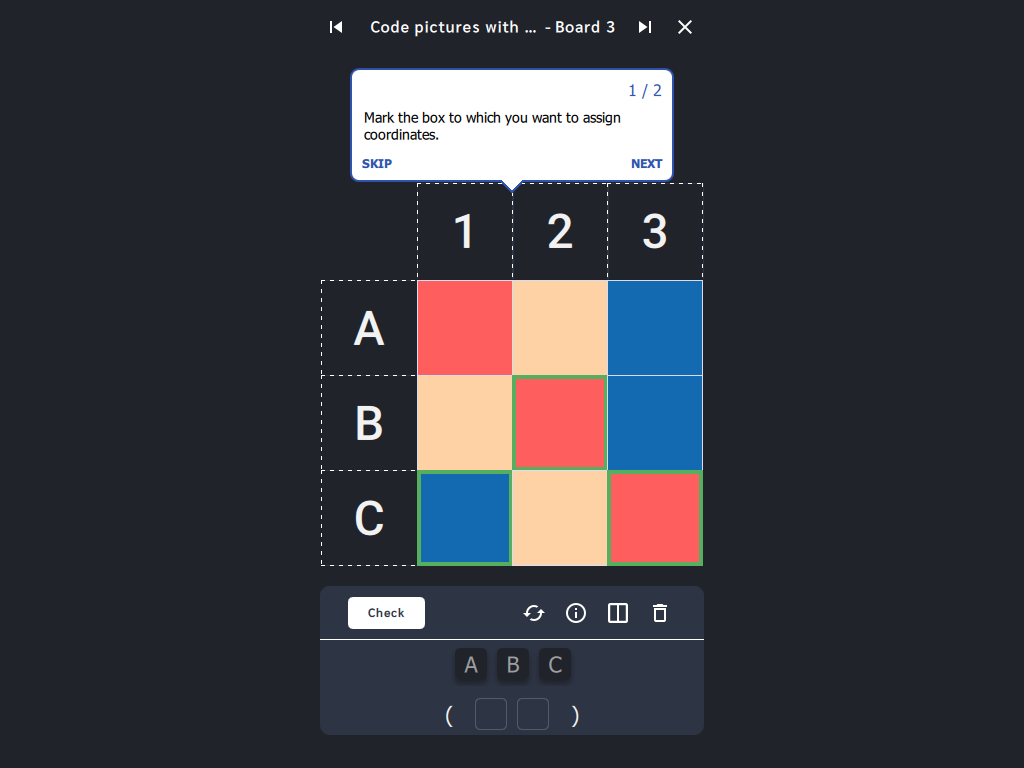Code pictures with coordinates
For children aged: early school
Collection: Code with Ava - Interactive Coding Boards
Type of interaction: Light Markers
Difficulty Level
Differentiation of difficulty level according to: board size (3×3, 6×6, 10×10), number of details on the board (complexity of the pattern).
| board size | pattern complexity | number of fields |
|---|---|---|
Achievements
Achievements in accordance with the records of the core curriculum for primary school, grades I-III
Computer science education: the student solves tasks, puzzles, and riddles leading to the discovery of algorithms; uses a computer or other digital device and external devices to perform a task; associates the operation of a computer or other digital device with the effects of working with software; cooperates with students, exchanges ideas and experiences with them, using technology.
General Objectives
- developing visual perception,
- shaping spatial orientation,
- stimulating visual-motor coordination,
- improving the ability to concentrate attention.
Operational Objectives, Student
- uses the coordinate system to describe fields on the board,
- uses acquired skills to solve problems, creative actions and exploration of the world, taking care of their own development and creating individual learning strategies.
Description of work with the application
Launch the "Encode images - coordinates" application. Explain to the students that some residents of the Planet of Artists are just beginning their adventure with painting, so they need instructions to create images. Encrypt the image together with Artist Ava, assign the appropriate numbers and letters for each of the fields on the image. Choose the board size suitable for your students. Select the field on the board that you want to assign coordinates to, then indicate the appropriate letter and then the number. Colorful fields will automatically appear above the board. Remember to encode all fields.
Instructions
Encrypt the image together with Artist Ava! Assign the appropriate numbers and letters for each of the fields on the image.