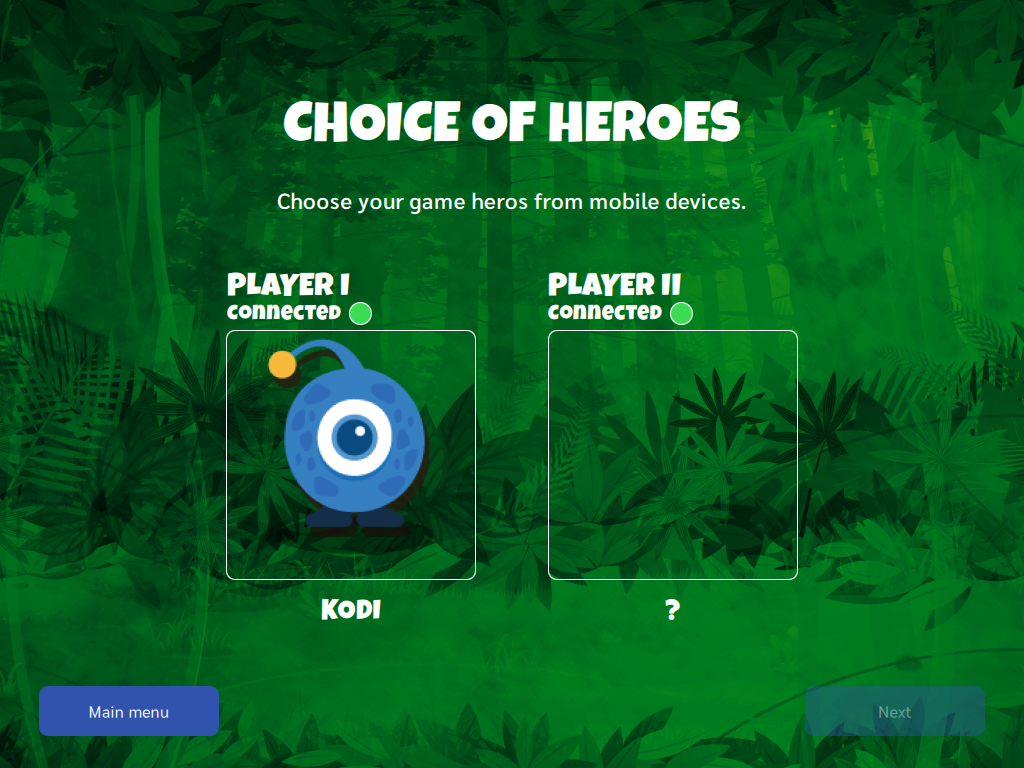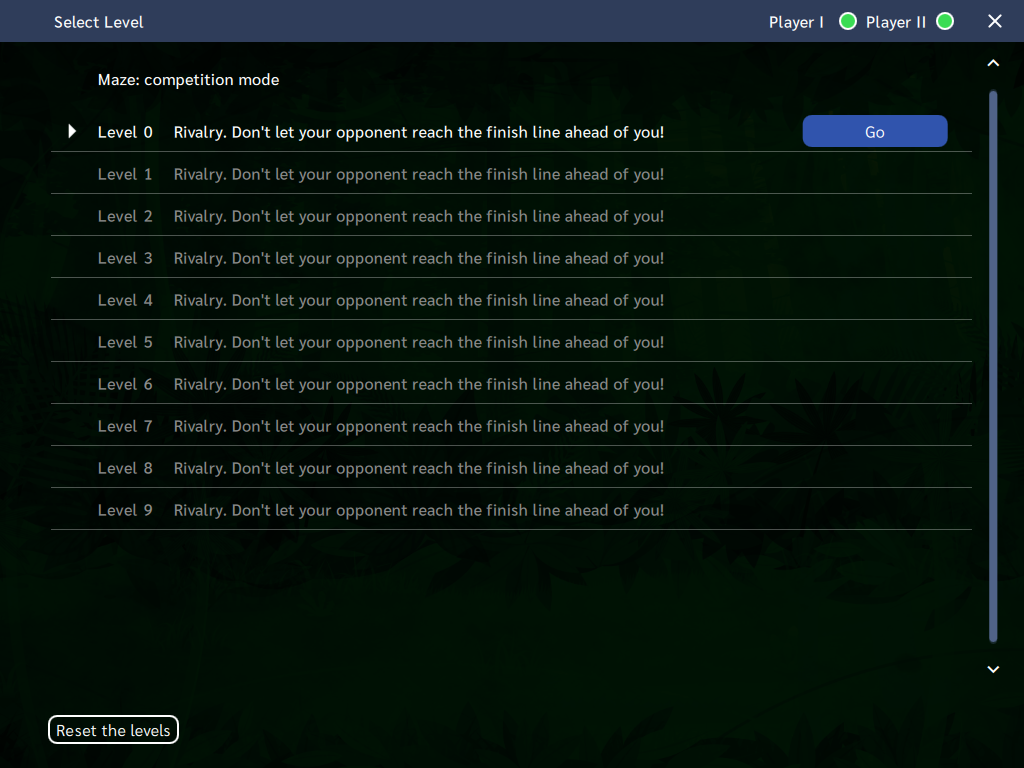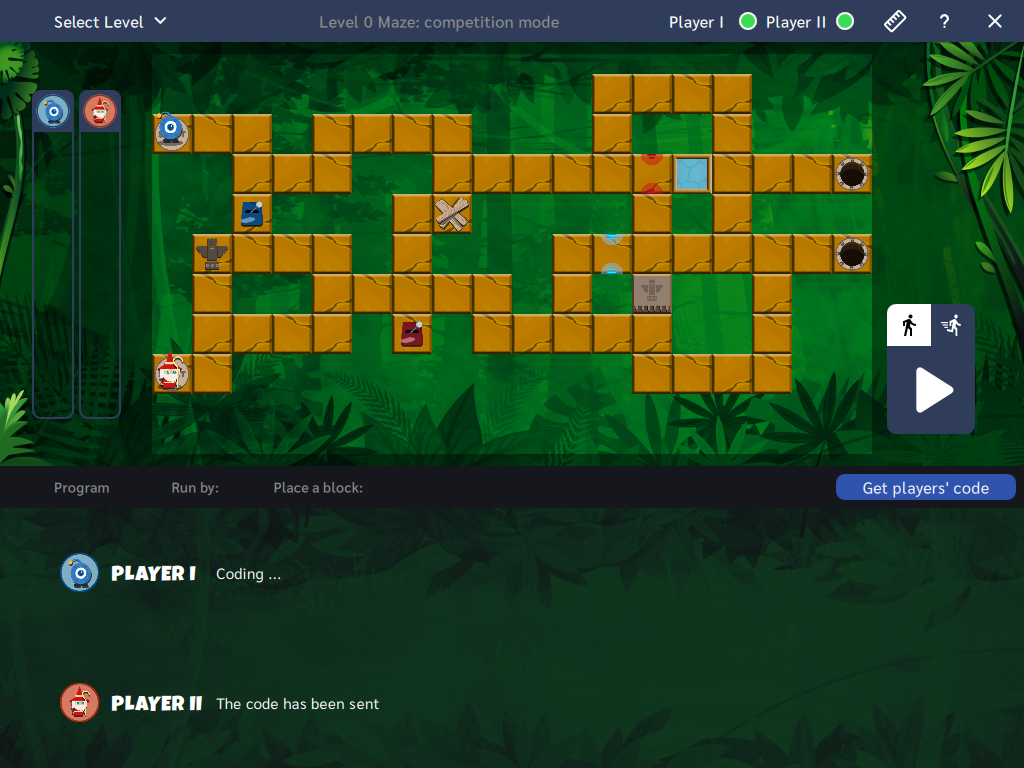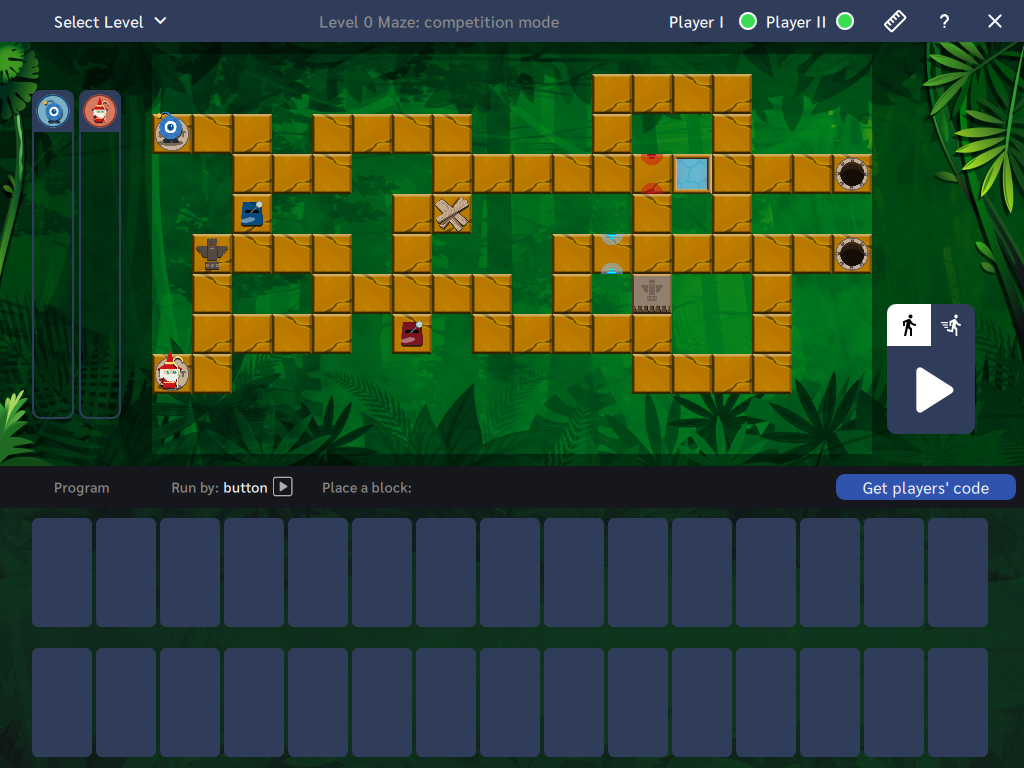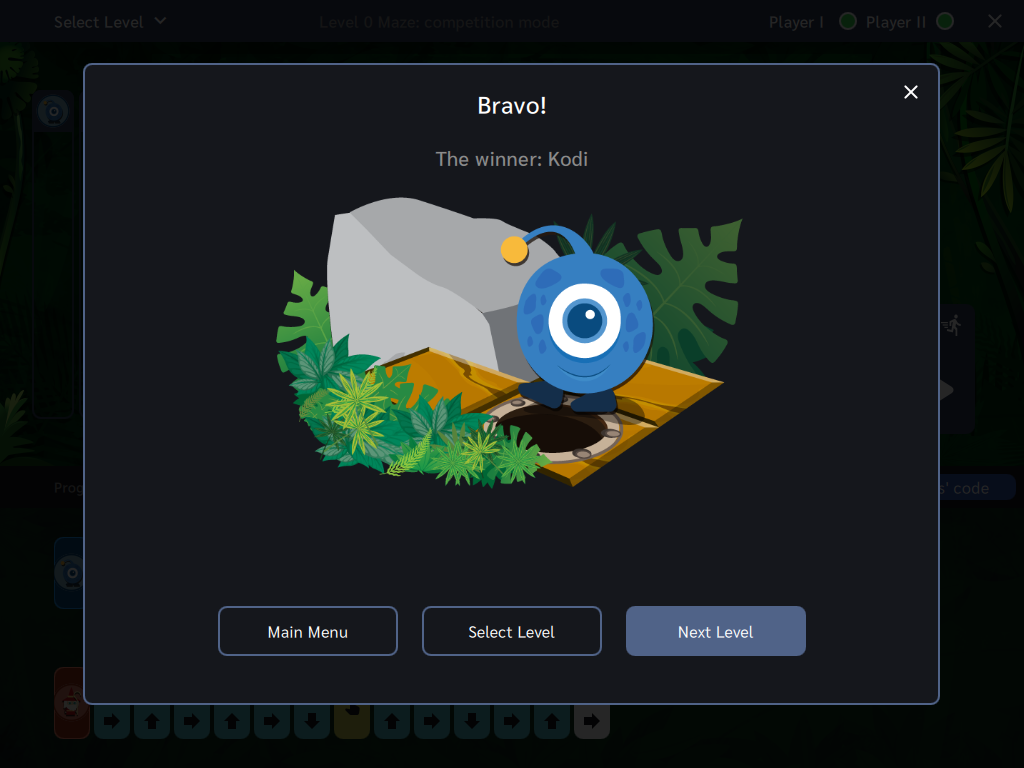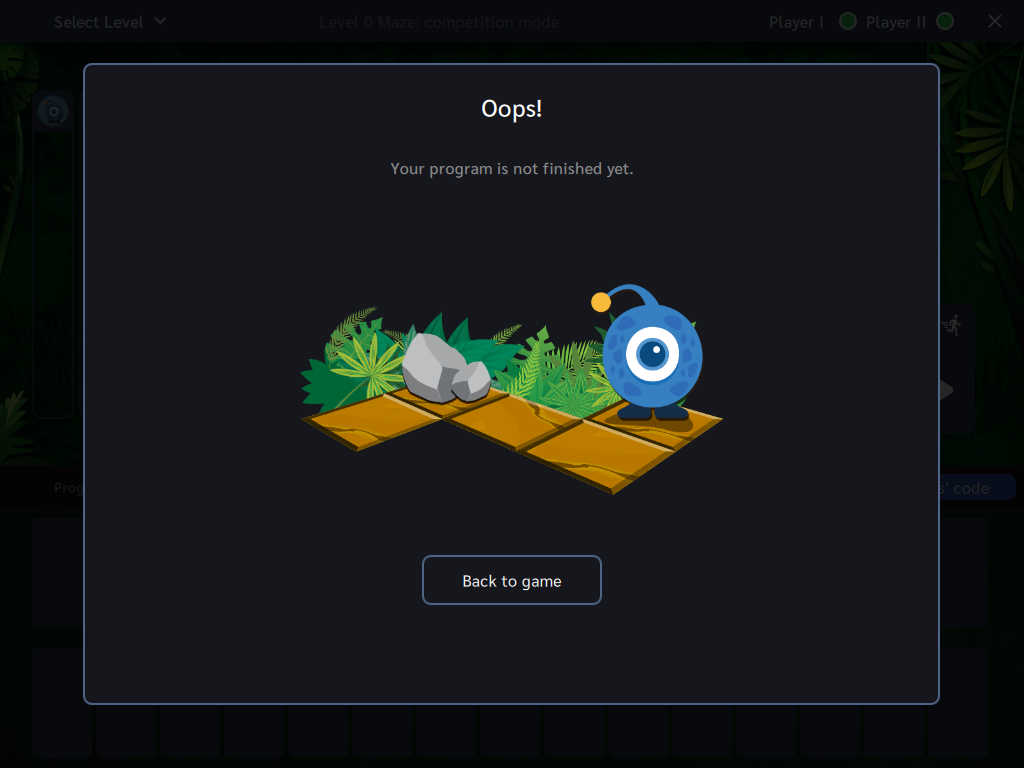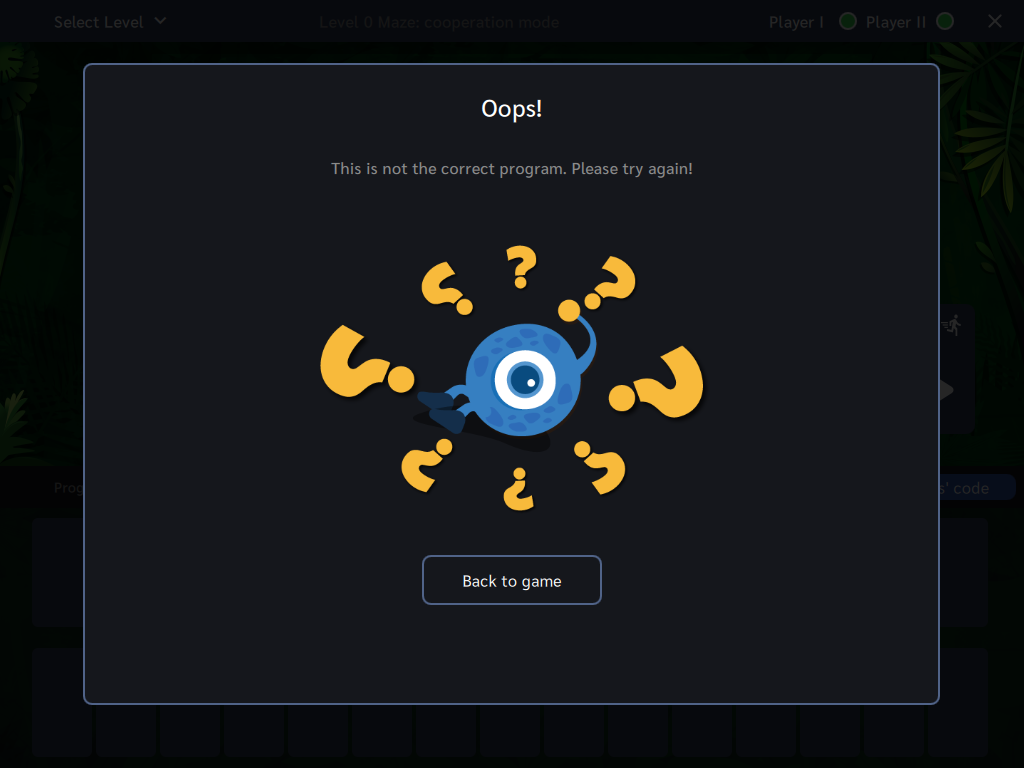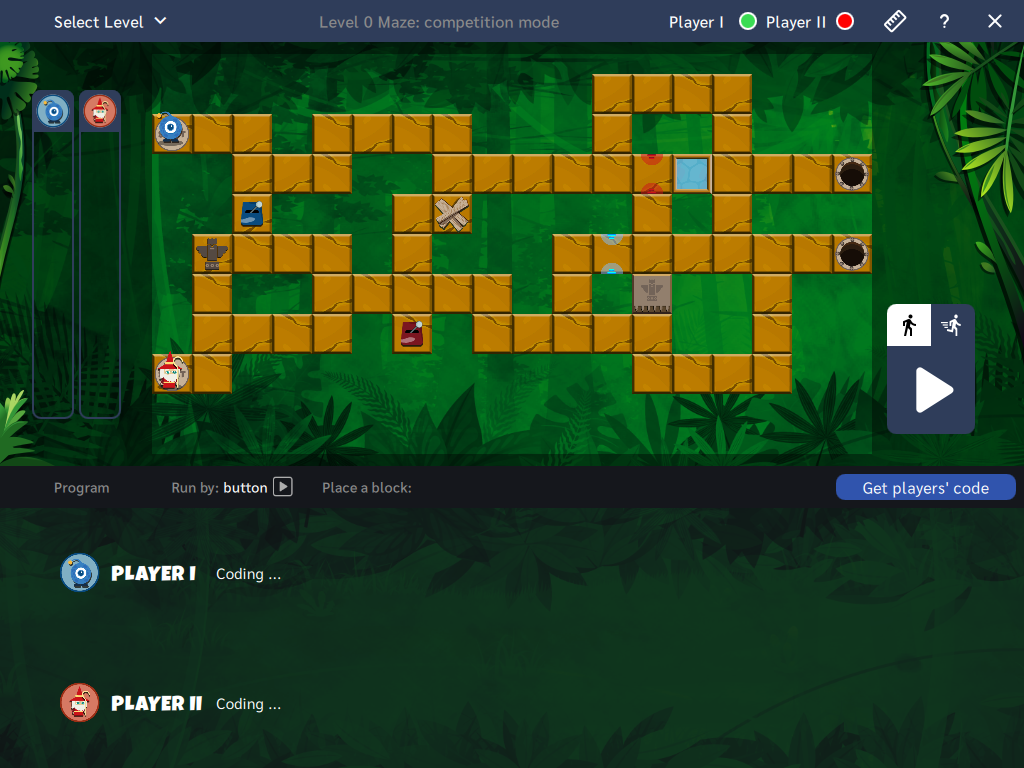Application User Guide
Character Selection
Upon launching the application in both Server and Client versions, the first view is the Main Menu. To start the connection process and character selection, choose the Start option, which will take us to the character selection view.
Character selection view on mobile devices:
In case a co-player chooses a character first, we receive information that the character is unavailable:
Player selection is also displayed on the Server type device. Below is an example view when one of the players chooses a character:
After both players have chosen their characters, the ability to proceed to the level selection view will be unlocked on the server device. View of the list of available boards:
You should select the board that interests us and click Start. As a result of this action, the selected board will be loaded on all devices.
Stage of Solving the Board
Each player, after selecting a board on the server, will be taken to the game view, where initially the instructions for the board will be displayed.
Then, after reading the instructions, the player's task is to arrange the code and send it to the server. This is possible by clicking the Submit code button marked in red:
Information about the sent codes is available on the server device as text messages in the place where, after receiving algorithms from both players, they will be loaded. View when one of the players sends the ready code:
View after receiving the code from the second player. Until the start, the players' code is hidden:
At this point, the person operating the server can start executing the code.
Game Result Messages on Server Type Device
In case of a positive solution to the board on the main device, we can see one of three messages.
- Message of Brodek player's victory.
- Message of Kodi player's victory.
- Draw message.
In case of a negative solution to the board by both players, we will receive one of the two messages below.
The message indicates that both players' codes were too short to reach the finish line.
The second of the possible messages informs about the wrong algorithm of one of the players. The graphic indicates which player made a mistake.
Game Progress Messages on Client Type Devices
Players receive information about the game result or potential errors on their devices. Result messages:
- Player's victory.
- Player's loss.
- Draw.
Messages informing about errors made by the player, or co-player.
- Effect of arranging incorrect code by the player.
- Effect of arranging incorrect code by the co-player/opponent.
- Effect of arranging incorrect or incomplete algorithm by both players.
Messages in case the player's code is correct, but the opponent's code will cause changes on the board.
- Information when the opponent collects an item earlier that we wanted to pick up.
- Information when the opponent activates one of the traps on our way.
- Information when we step on a bomb left by the other player.
Handling Connection Errors
During the game on the server device, we have information about the current connection status of each player. They are presented graphically next to the view of each user's equipment. The illustration below shows the situation when one of the clients is disconnected. The players' connection status is visible at the top of the screen.
Players will also receive a notification if they lose connection to the server for some reason.