Water Ripples
- Projection surfaces: Interactive floor, table, or wall
- Interaction technique: Motion
- Available in the Store https://store.motioncube.io/en/template/water-ripples
Water Ripples template - get to know the recipe for the interactive fun!
 Standard application appearance
Standard application appearance
Animation logic
The background of the application is an image above which you can see the surface of the water. The movement of the user creates a water ripple effect.
Template configuration
You need:
- one background graphic
You can set:
- rain effect
- wave radius
- wave speed
- background music
- additional screens
Advanced application operation parameters
Editing Effects:
- rain effect - the effect of a falling raindrop on the water surface appears in random places,
- wave velocity coefficient - wave effect propagation speed on the surface,
- wave size factor - determines the convexity of the waves, enhancing the 3D effect of the wave.
Advanced settings available in the template:
- rain intensity - determines the frequency of drops falling if the rain effect is turned on,
- heaviness effect - the smaller the value, the faster and further the wave effect spreads,
- time step - determines the intensity of water agitation during the interaction.

Additional screens available in the template
Within the Water Ripples template, you can add instruction, intro and start screen. You can use your own dedicated graphics for each screen and set parameters for texts, colours and backgrounds.
Details of screen editing can be found in the chapter Screens configuration.
Recommendations for your graphics and illustrations
Application icon
See chapter Creating an application.
App Background
See chapter Changing the graphics and parameters
Objects
The graphic objects in the template are only backgrounds, for which the standard recommendations for backgrounds should be applied.
Motioncube graphics available for use in templates
Use the ready database of Motioncube backgrounds and graphic objects. Import selected elements in the template and create an application.
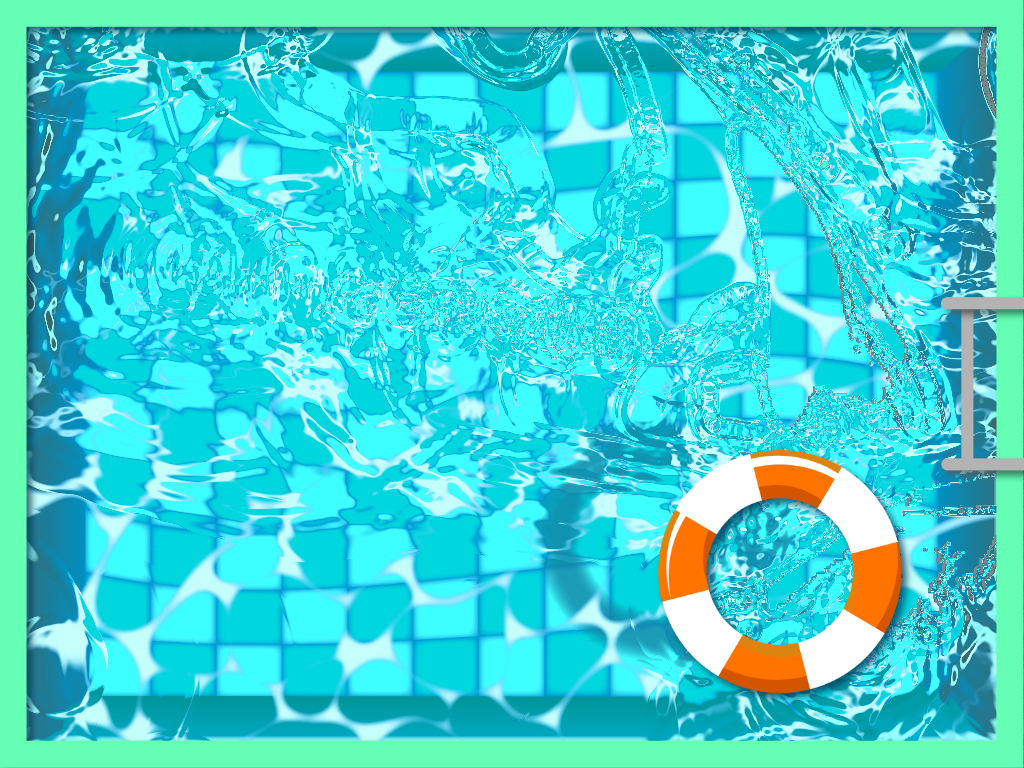 App appearance after changes
App appearance after changes
Ideas for using the Water Ripples template
Good to know
The more varied the background in the application, the more visible the effect of the moving water surface.Fun and Education - Insert your favourite background and encourage children to creative movement fun on the water surface.
Events and Entertainment - Replace the default background in the template with a graphic with the slogan of your event.
Promotion and Advertising - Replace the default background in the template with graphics with the visual identification of the company or promoting a social campaign.
