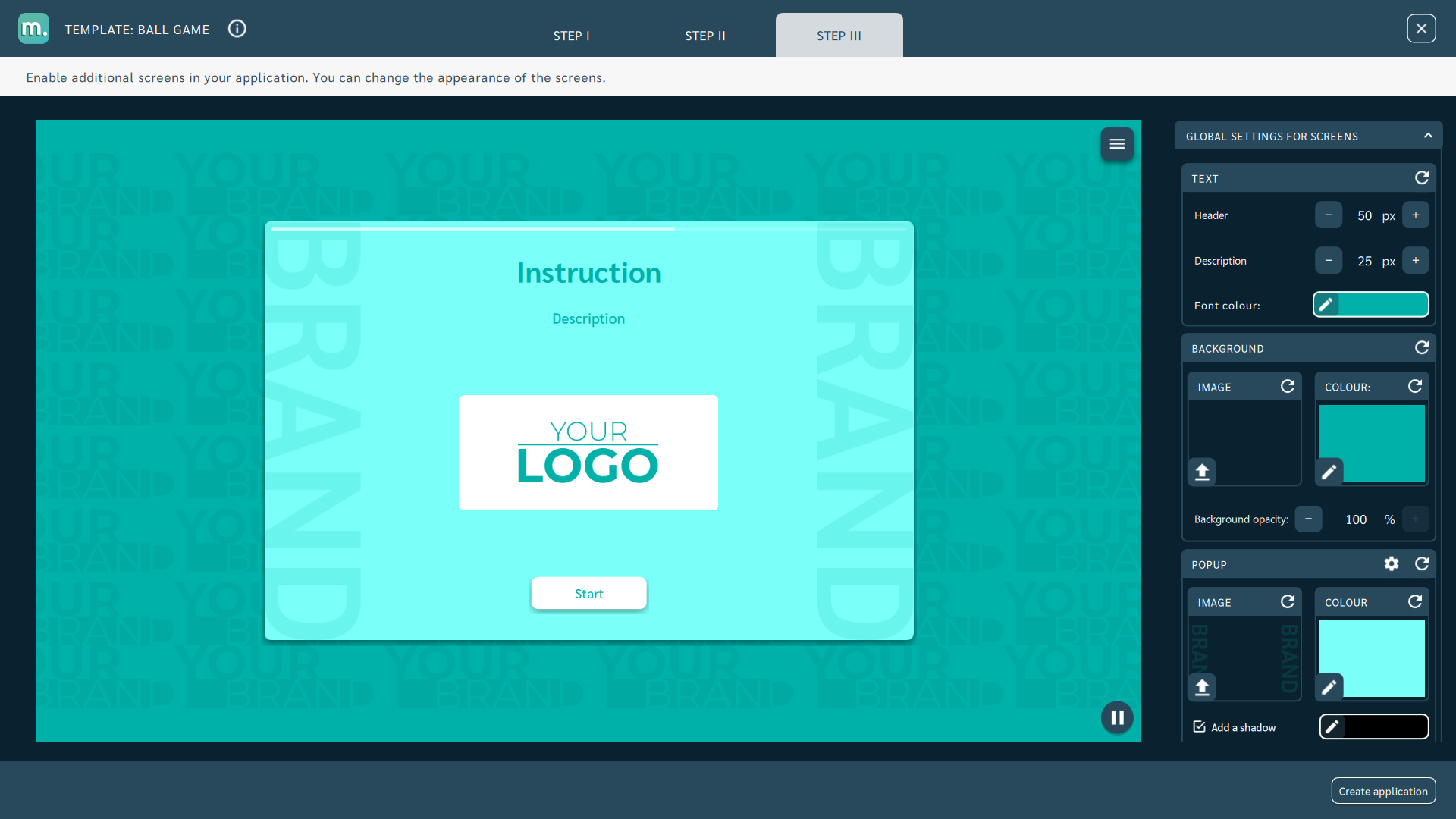Graphic theme
Tab: Global settings for the screens
Some screens have the ability to set common visual parameters at the level of the entire application. This applies to the Instruction and Final screens.
After selecting the Advanced view option on these screens, the screens will have the appearance parameters set in the Global settings for screens tab.
If Basic View is selected, a graphic element must be attached for each screen, which will be shown as the Instruction or Final popup.