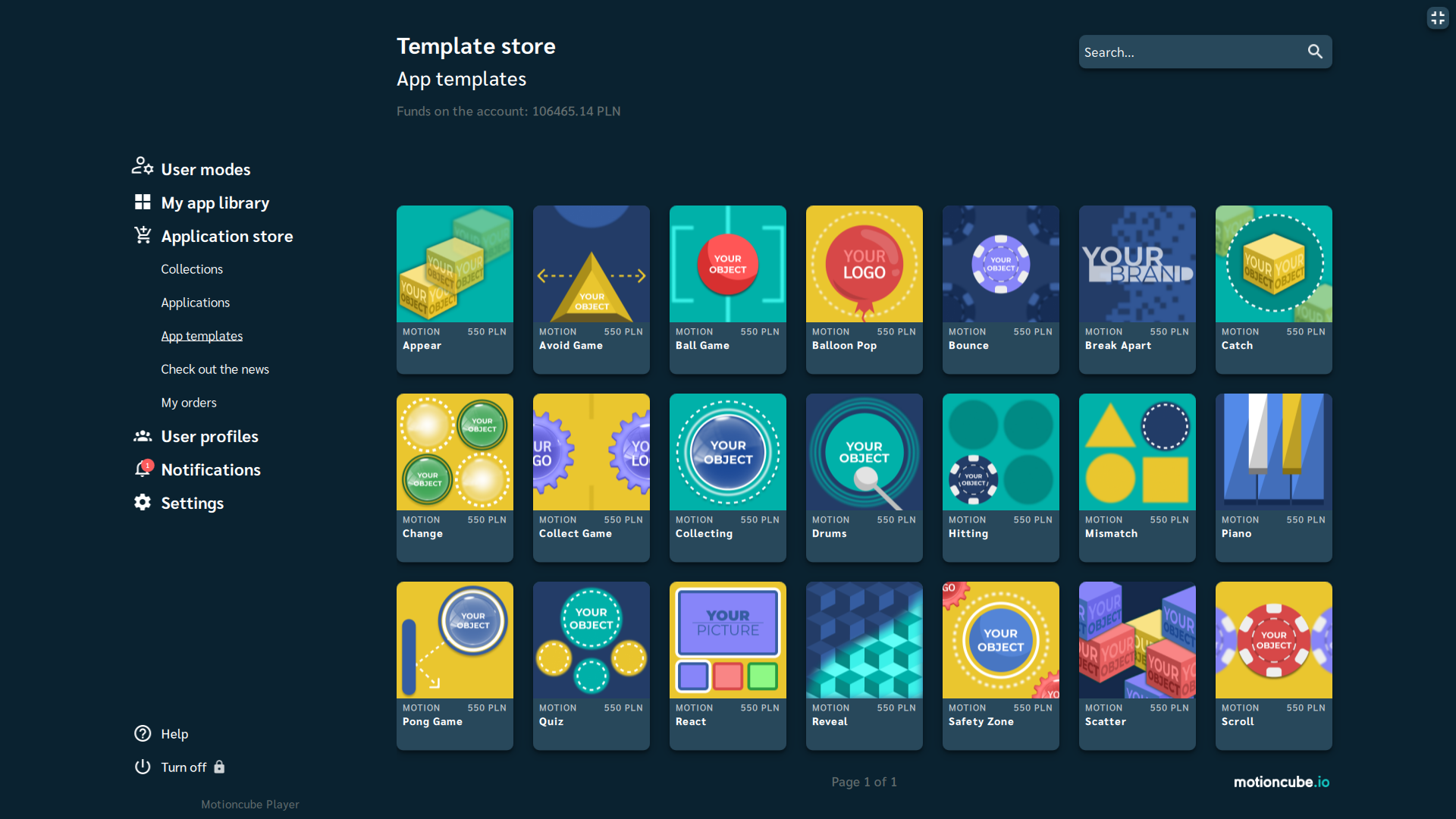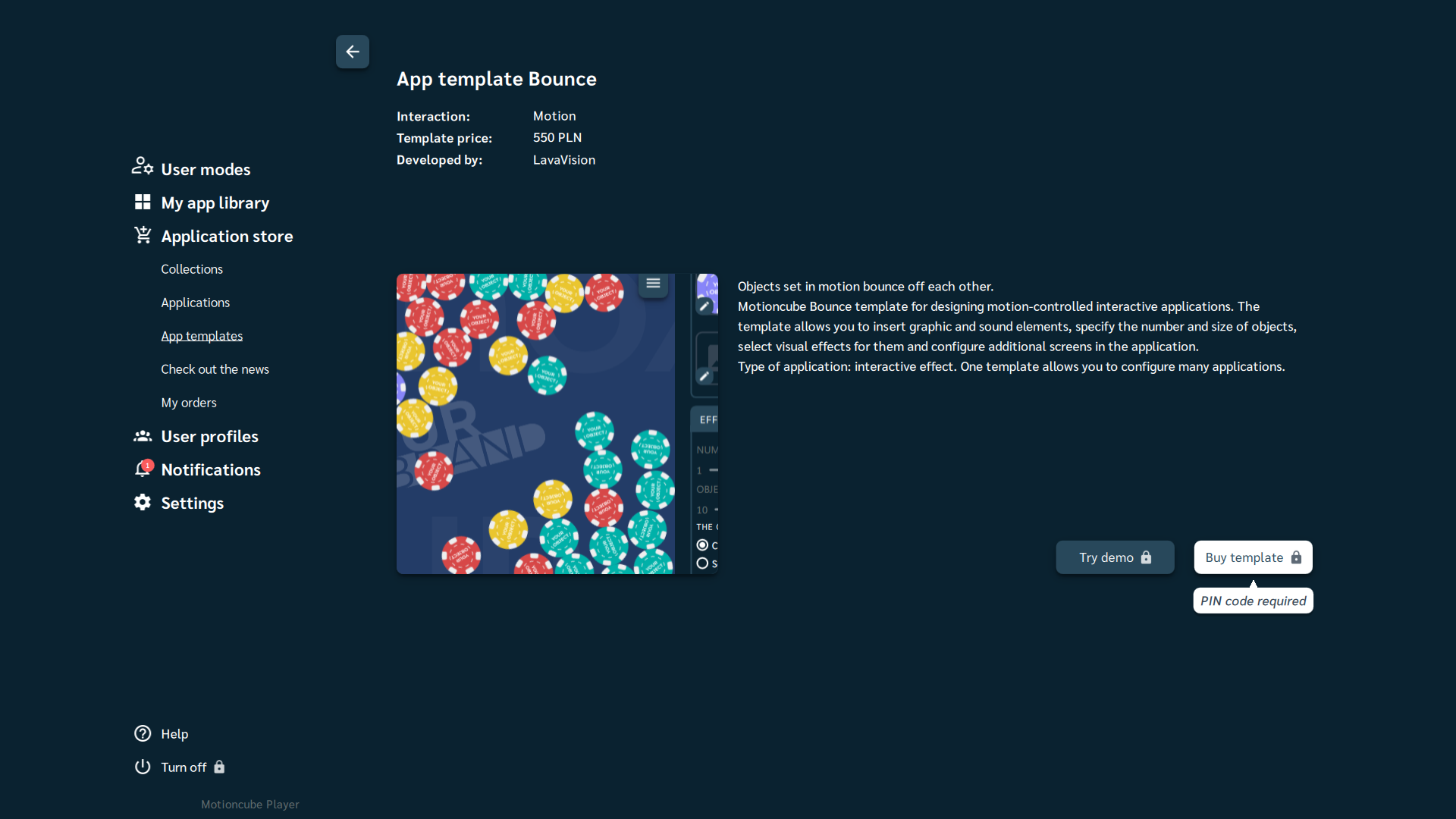Template installation
Go to the Motioncube Store by selecting App Store > App templates in the Menu.
Find the template you are interested in and click on its icon. You can try the template for free or buy it right away.
Run demo
You can check the template before buying by configuring it according to your needs. In the demo version, it is not possible to save an app from a template.Important
If you are just starting to work with a new license, you need to activate the paid moduleMotion Detector (view in the online store). You activate it once for a given license and you are not asked to do so for subsequent templates, collections and interactive applications.
After template installation, the template can be found in My library > App templates (the tab is visible only when the Designing mode is turned on - see how to turn it on).