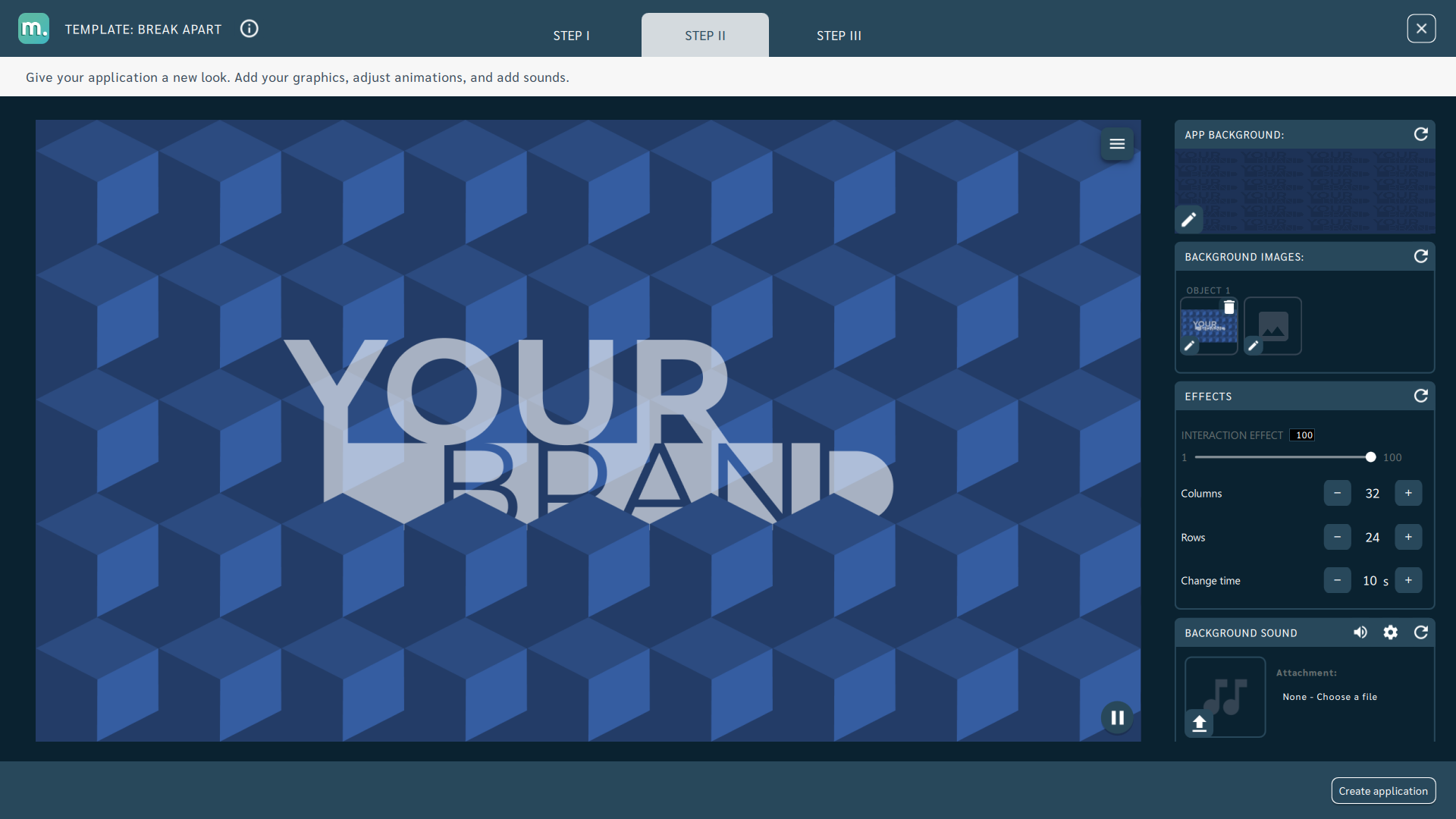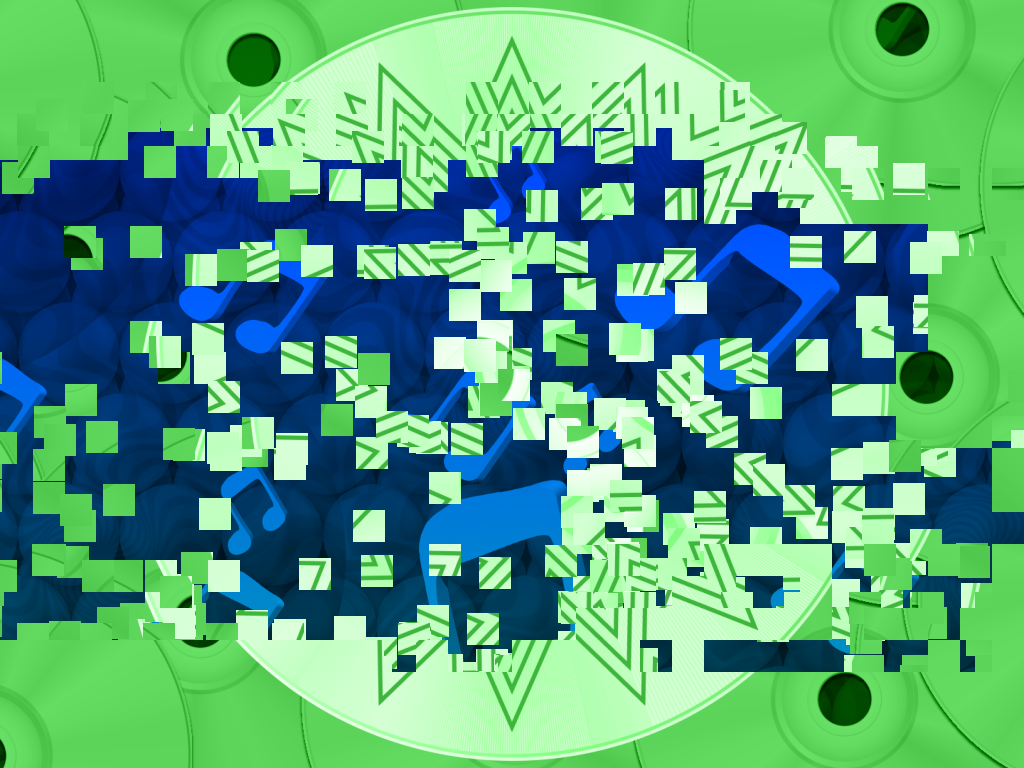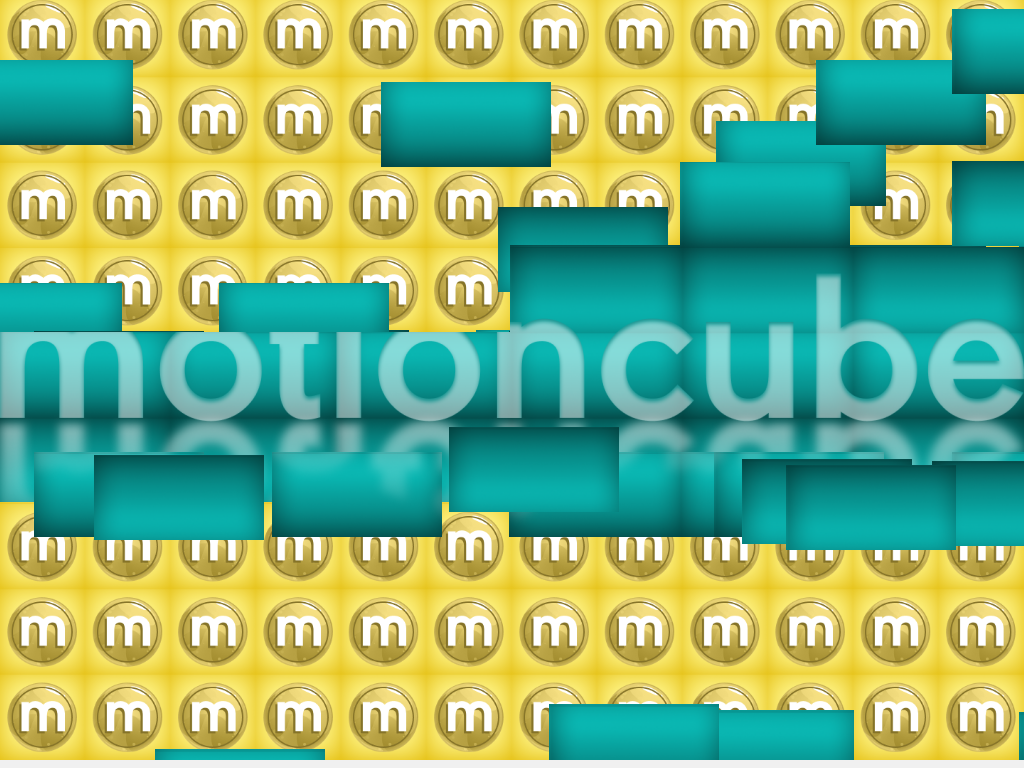Break Apart
- Projection surfaces: Interactive floor, table, or wall
- Interaction technique: Motion
- Available in the Store https://store.motioncube.io/en/template/break-apart
Break Apart template - learn the recipe for the interactive presentation and fun!
Animation logic
There is an image on the board. Under the influence of movement on the board, the picture disintegrates (divides) into tiles that spread to the sides, and after a while return to their place. You can present a series of images displayed at specified intervals.
Template configuration
Graphics required
You need:
- one or more background graphics
General settings
You can set:
- background music
- additional screens
Advanced application operation parameters
You can edit:
- interaction effect - adjusting the strength of the background disintegrating into fragments,
- number of columns and rows - adjusting the size of a single fragment of the graphic,
- change time - time of displaying one graphic.
Additional screens available in the template
Within the Break Apart template, you can add instruction, intro and start screen. You can use your own dedicated graphics for each screen and set parameters for texts, colours and backgrounds.
Details of screen editing can be found in the chapter Screens configuration.
Recommendations for your graphics and illustrations
Application icon
See chapter Creating an application.
App Background
See chapter Changing the graphics and parameters
Objects
The graphic objects in the template are only backgrounds, for which the standard recommendations for backgrounds should be applied.
Motioncube graphics available for use in templates
Use the ready database of Motioncube backgrounds and graphic objects. Import selected elements in the template and create an application.
Ideas for using the Break Apart template
Fun and Education - Replace the default backgrounds in the template with a series of images on the theme of your choice. Encourage children to actively play with movement.
Events and Entertainment - Replace the default backgrounds in the template with graphics with the slogans of your event or a series of images or photos related to the event.
Promotion and Advertising - Replace the default backgrounds in the template with graphics with corporate identity or graphics advertising a promotional campaign for a product, event or social topics.