Quiz
- Projection surfaces: Interactive floor or table
- Interaction technique: Motion
- Available in the Store https://store.motioncube.io/en/template/quiz
Quiz template - learn the recipe for an interactive test!
 Standard application appearance
Standard application appearance
Game logic
The board randomly displays a question and four answers, one of which is correct. The player marks the chosen answer. After selecting the correct answer, the next question is displayed. For each correct answer, the player scores a point. The game ends after the set playing time.
Template configuration
You need:
- one graphic for the background
- several sets of graphics representing the question and 4 answers: 3 wrong and one correct.
You can set:
- multiple sets of questions with answers
- in each set, a maximum of three response objects as incorrect and one as correct
- random order of answers
- position of objects on the board
- graphics and sound for:
- correct answer
- wrong answer
- graphics for score
- background music
- additional screens
Advanced application operation parameters
You can edit:
- time counter
- points counter
Advanced settings available in the template:
- bottom margin - setting the position in the Y axis for the question graphic,
- number of answers - number of answers for each question: 3 or 4,
- random order of answers - different answer position for the same question next time,
- object positions - customizable:
- graphic position of the correct and incorrect answer using the
Drag&Dropmethod, - location of response objects using the
Drag&Dropmethod.
- graphic position of the correct and incorrect answer using the
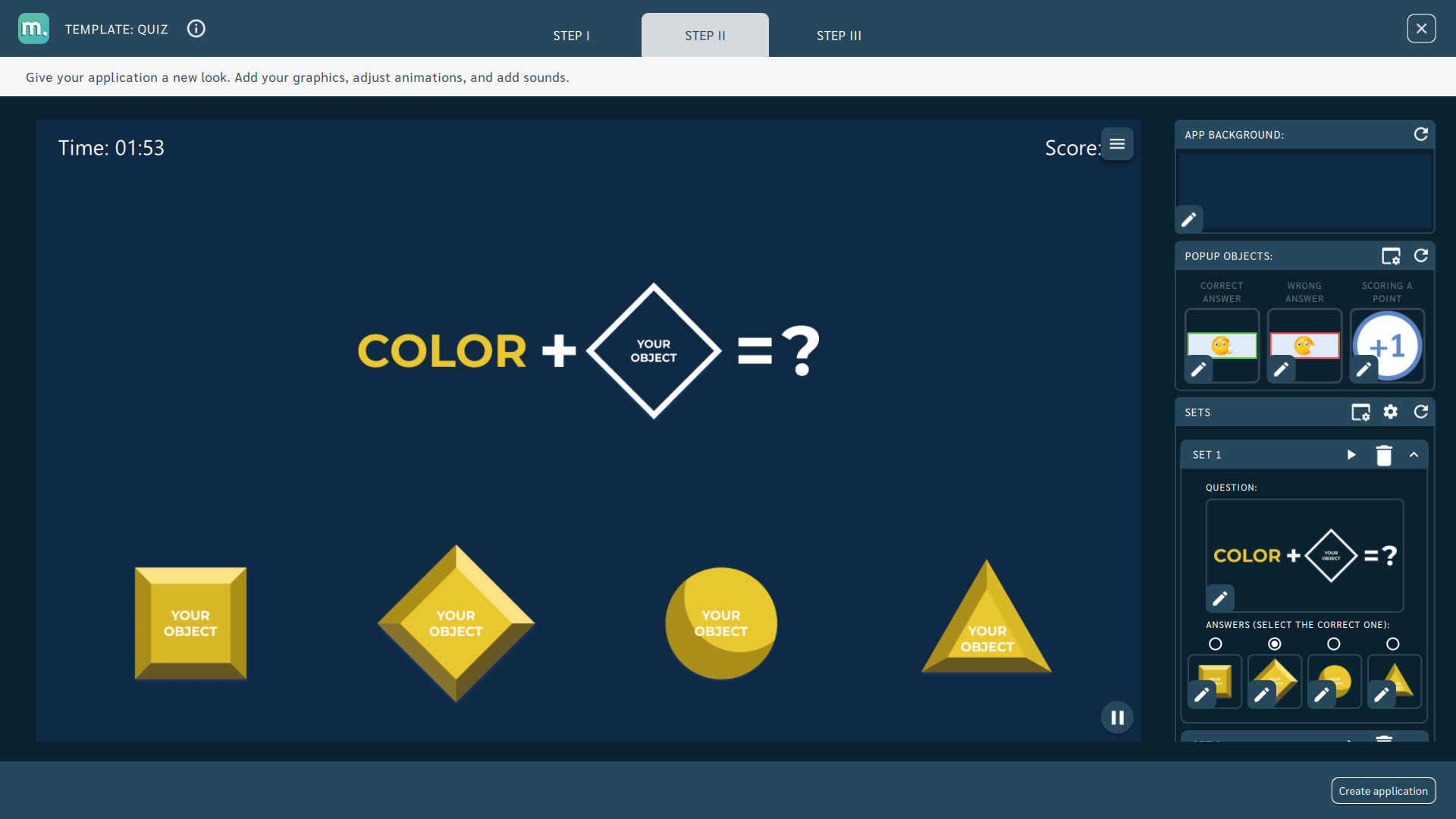
Additional screens available in the template
Within the Quiz template, you can add instruction, intro, start and end screen. You can use your own dedicated graphics for each screen and set parameters for texts, colours and backgrounds.
Details of screen editing can be found in the chapter Screens configuration.
Recommendations for your graphics and illustrations
Application icon
See chapter Creating an application.
App Background
See chapter Changing the graphics and parameters
Objects
Recommendations for object graphics in the Quiz template:
- Recommended image file format: PNG (with transparent background)
- Recommended Resolution:
- response objects: 300x300px
- question object: adjust according to your needs
Motioncube graphics available for use in templates
Use the ready database of Motioncube backgrounds and graphic objects. Import selected elements in the template and create an application.
 App appearance after changes
App appearance after changes
Ideas for using the Quiz template
Fun and Education - Replace the default objects in the template with a collection of graphics on a selected subject, e.g. nature, mathematics, language, etc. and encourage children to active, intellectual entertainment.
Events and Entertainment - Replace the default background in the template with graphics promoting your event and prepare questions that refer to the event.
Promotion and Advertising - Create sets of questions with corporate graphics. Use a background with your corporate identity. Use the template to promote social campaigns and new products.
