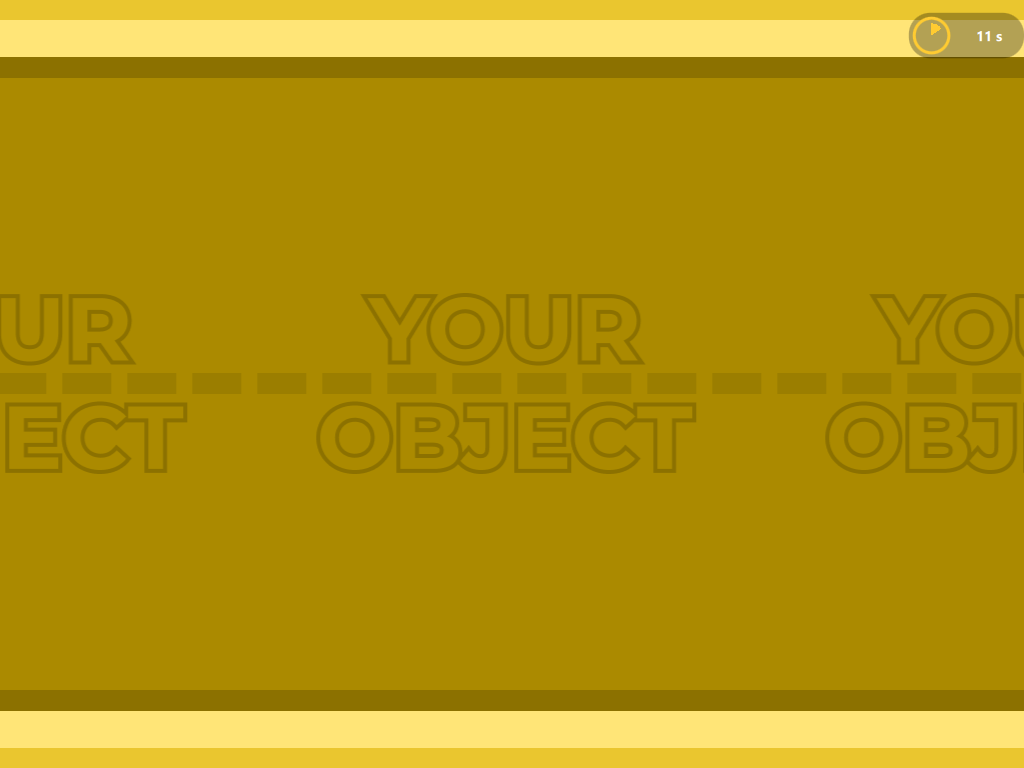Track
- Projection surfaces: Interactive floor
- Interaction technique: Motion
- Available in the Store https://store.motioncube.io/en/template/track
Track template - learn the recipe for the interactive game!
Game logic
The player controls the lower object, which follows its movement in a horizontal line to the right or left. Objects fall from top to bottom. The lower object should be steered in such a way as to avoid collision with falling elements. The lives counter indicates the number of collisions left until the end of the game. The game ends when all lives are lost or when the game timer expires.
Template configuration
You need:
- one graphic for the background, panoramic
You can set:
- number of graphics runs in the game
- background music
- additional screens
Advanced application operation parameters
Editing Effects:
- base speed - the base value of the speed from which the motion animation starts,
- speed range - determines the minimum and maximum speed of movement,
- acceleration factor - its value determines the step that increases the speed during interaction,
- slowdown factor - its value determines the step of slowing down the movement after stopping the interaction,
- finish line display time - time between reaching the finish line and the appearance of the finish or start screen,
- number of laps - determines the length of the game (number of repetitions of panoramic graphics).
Additional screens available in the template
Within the Track template, you can add instruction, intro, start and end screen. You can use your own dedicated graphics for each screen and set parameters for texts, colours and backgrounds.
Details of screen editing can be found in the chapter Screens configuration.
Recommendations for your graphics and illustrations
Application icon
See chapter Creating an application.
App Background
See chapter Changing the graphics and parameters
Objects
Recommendations for object graphics in the Track template:
- Recommended image file format: PNG (with transparent background)
- Recommended Resolution:
- finish objects: 1920x1080px
- panorama: depending on the graphic design, min. 6600x600px
Motioncube graphics available for use in templates
Use the ready database of Motioncube backgrounds and graphic objects. Import selected elements in the template and create an application.
Ideas for using the Track template
Fun and Educational - Replace the default background in the template with graphics with colors, numbers, letters, words or actions that runners will jump on to complete the course of the race. Encourage children to active physical and intellectual play.
Events and Entertainment - Replace the default background in the template with graphics with slogans, elements and colours related to your event.
Promotion and Advertising - Replace the default background in the template with graphics with the company's visual identification, logos of your brands, history of the company's development.