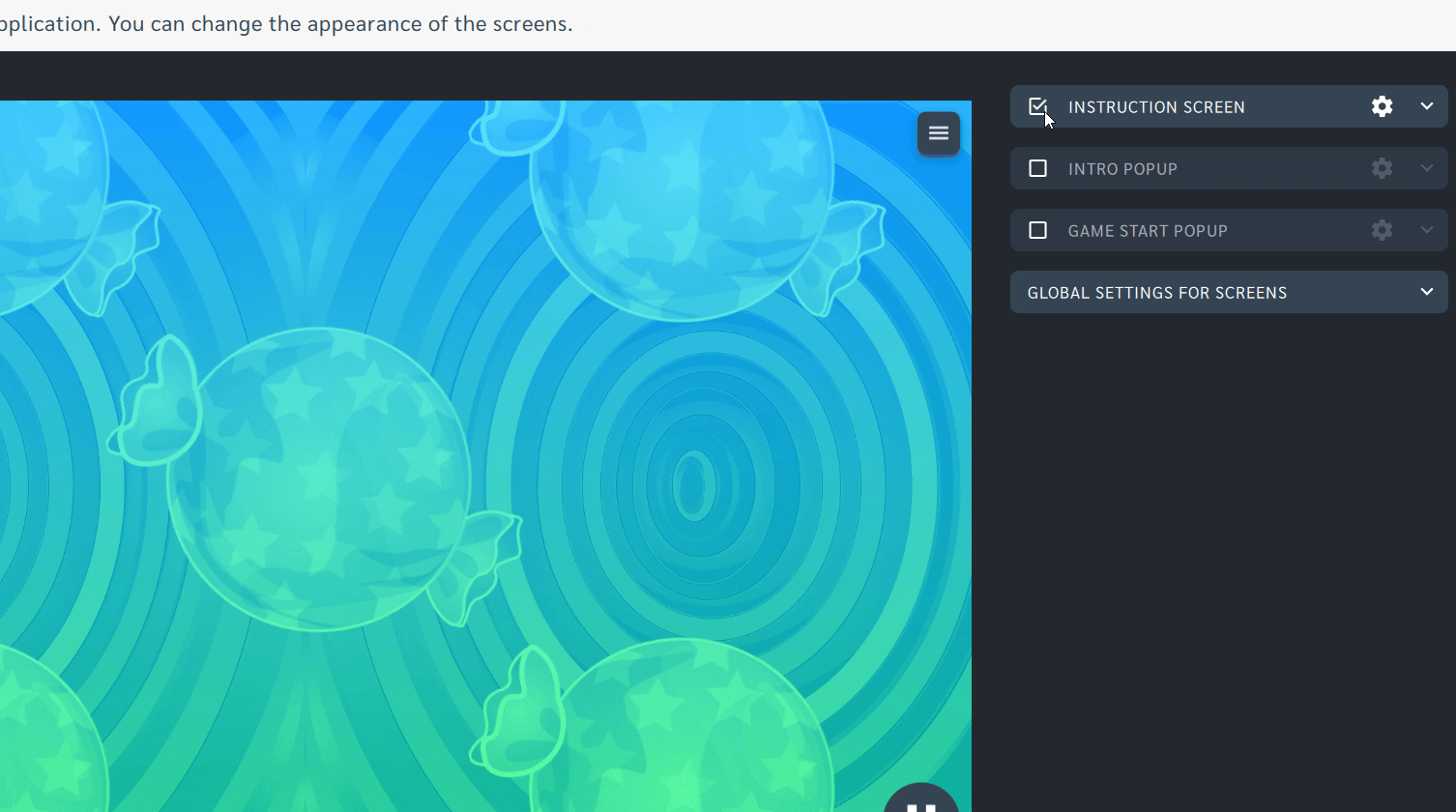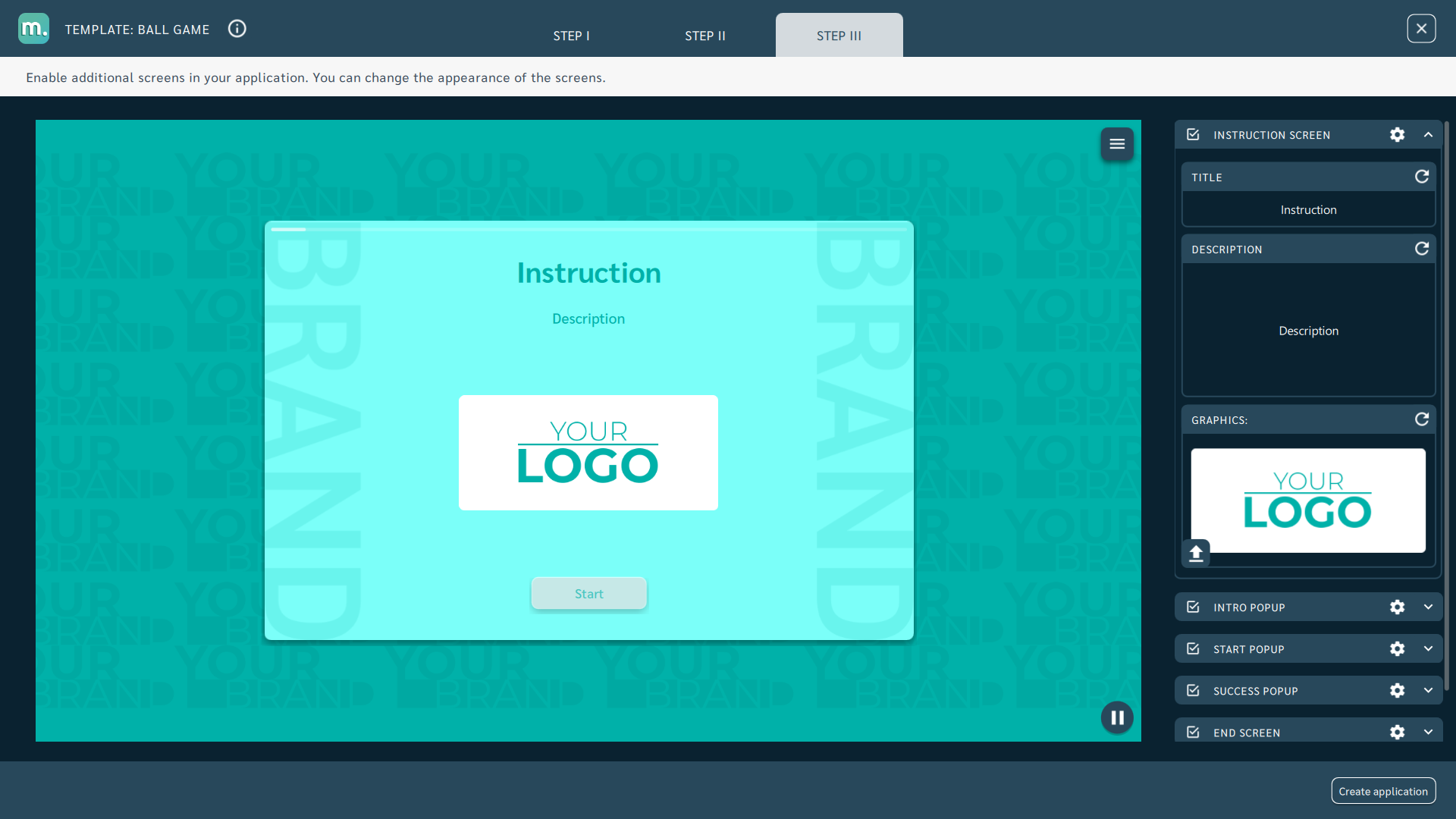Instruction Screen
Usage: User guide screen. It is shown at startup to explain the game rules or show a message to the players.
On the instruction screen, you enter the screen title and description. You can modify the appearance of the screen and the button in the Global settings for screens panel.
Available configuration options:
- Graphic element
- Recommended resolution: 1920x1080px, 1280x800px, 1024x768px (depending on device screen resolution)
- Recommended graphic file format: png
- Recommended file size: max 5mb
Step-by-step configuration: