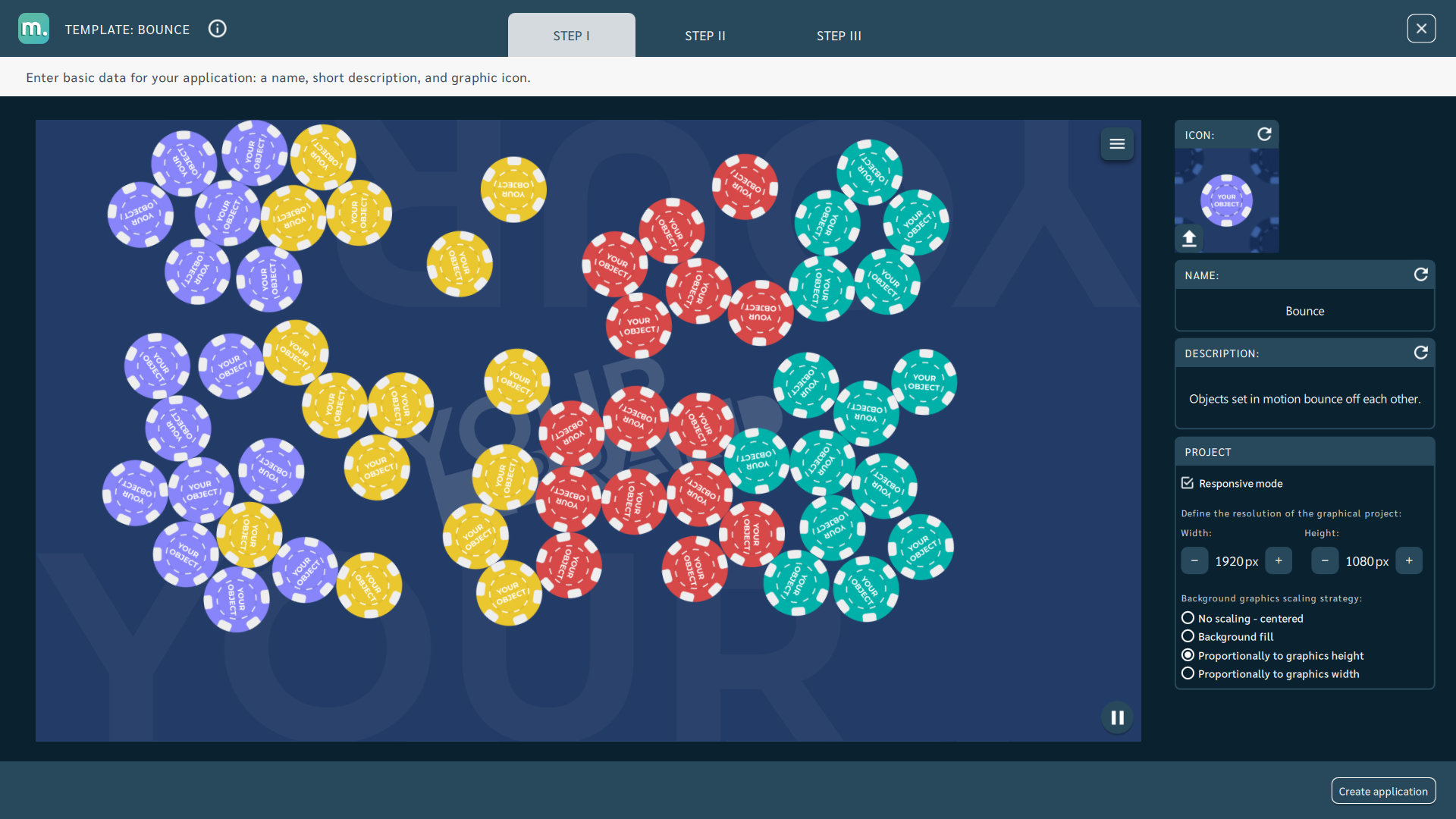Step I - Creating the application
Go to the My Library > App templates and click on the template icon to open it for configuration.
In the STEP I tab, provide the name for your app, short description, and graphic icon. You can also leave these fields with default values, and you can change them later.
Here you can also adjust the project parameters related to the application's responsiveness. The specified size of the graphic design will determine the strategy of scaling graphic objects to the appropriate size in relation to the resolution for which the graphics were designed.
If you plan to continue editing this template, it is recommended that you save the template first as a new app. The new app will be visible in My library > My applications and from there it will be possible to open it for editing or run it.
Recommendations for the app icon:
- Recommended resolution: 250x250px
- Recommended image file format: PNG
- Recommended file size: max 5Mb