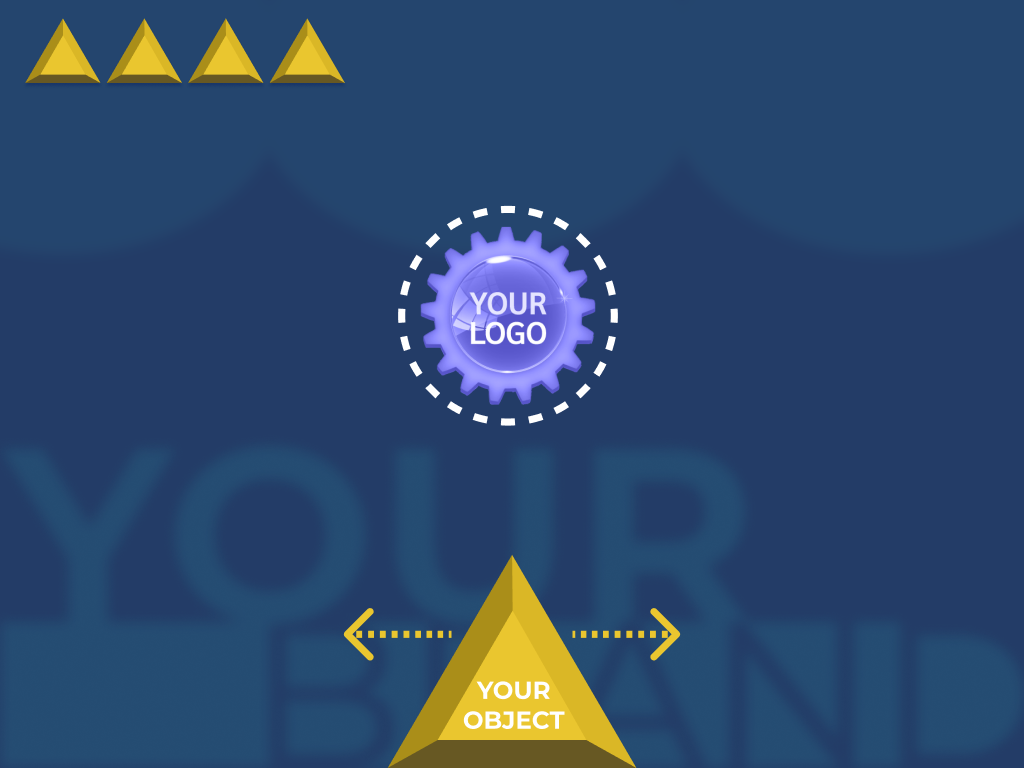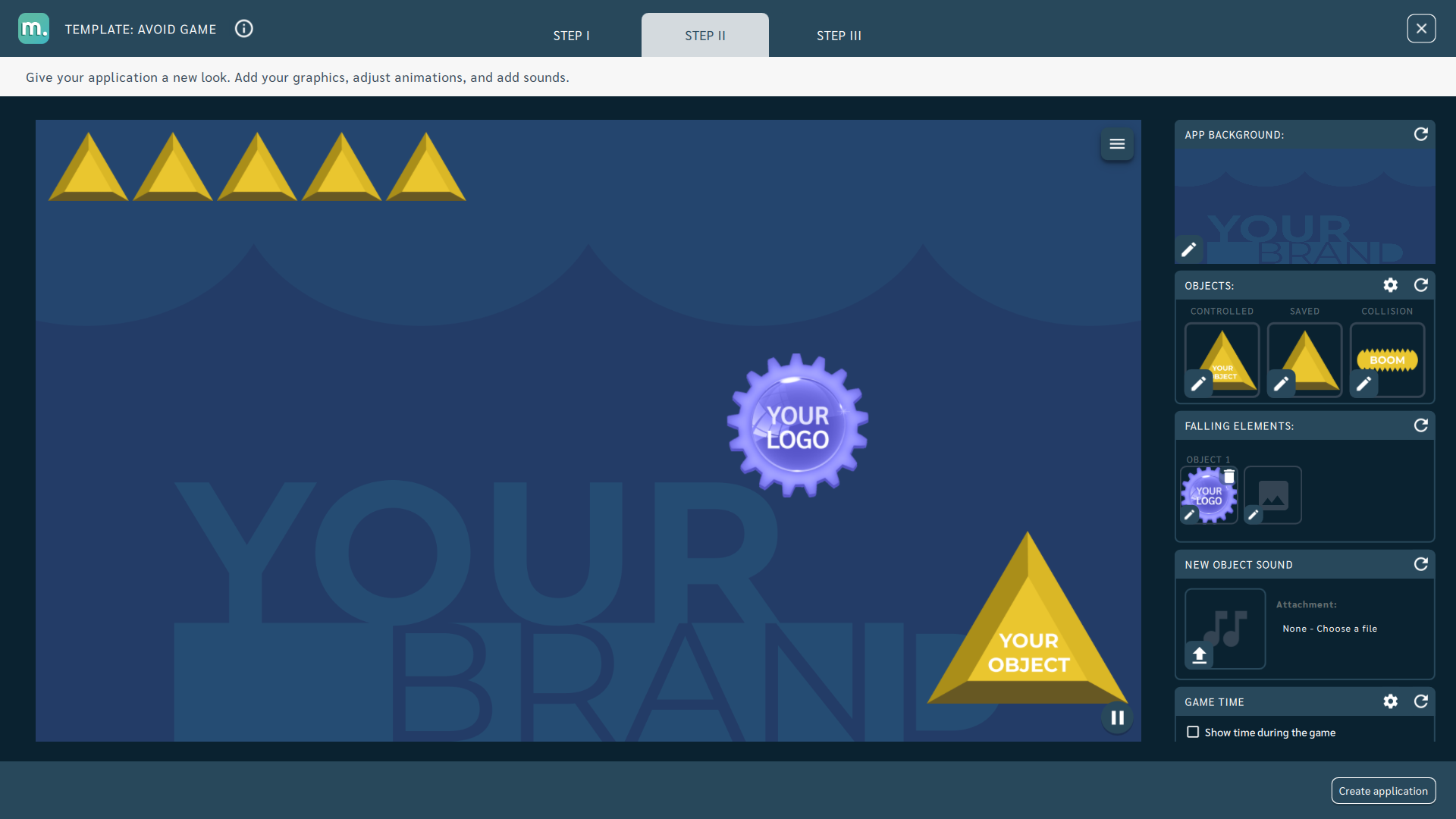Avoid Game
- Projection surfaces: Floor, table or wall
- Interaction technique: Motion
- Available in the Store https://store.motioncube.io/en/template/ball-game
Avoid Game template - learn the recipe for the interactive game!
Game logic
The player controls the lower object, which follows its movement in a horizontal line to the right or left. Objects fall from top to bottom. The lower object should be steered in such a way as to avoid collision with falling elements. The lives counter indicates the number of collisions left until the end of the game. The game ends when all lives are lost or when the game timer expires.
Template configuration
Graphics required
You need:
- one graphic for the background
- at least four graphics for in-game objects:
- controlled object
- at least one falling object
- of the object after the collision
- symbol for a life counter
General settings
You can set:
- sound effects
- background music
- additional screens
Advanced application operation parameters
You can edit:
- time counter
- points counter
Advanced settings available in the template:
- bottom margin of the player's object - distance between the bottom edge and the player's object.
Additional screens available in the template
Within the Avoid Game template, you can add Instructions, Introductory, Start and End screens. You can use your own dedicated graphics for each screen and set parameters for texts, colours and backgrounds.
Details of screen editing can be found in the chapter Screens configuration.
Recommendations for your graphics and illustrations
Application icon
See chapter Creating an application.
App Background
See chapter Changing the graphics and parameters.
Objects
Recommendations for object graphics in the Avoid Game template:
- Recommended image file format: PNG (with transparent background)
- Recommended Resolution:
- controlled object: 350x300px
- falling object: 250x250px
- object symbol of life: 140x120px
- collision object: 500x250px
Motioncube graphics available for use in templates
Use the ready database of Motioncube backgrounds and graphic objects. Import selected elements in the template and create an application.
Ideas to use the Avoid Game template
Fun and Education - Replace default template objects with cartoon characters or animals. Encourage children to actively play with movement.
Events and Entertainment - Replace the default background in the template with a graphic with the slogan of your event. Use the matching objects appearing on the board.
Marketing and Promotion - Replace the default objects in the template with your brand logo. Use a background with your corporate identity.