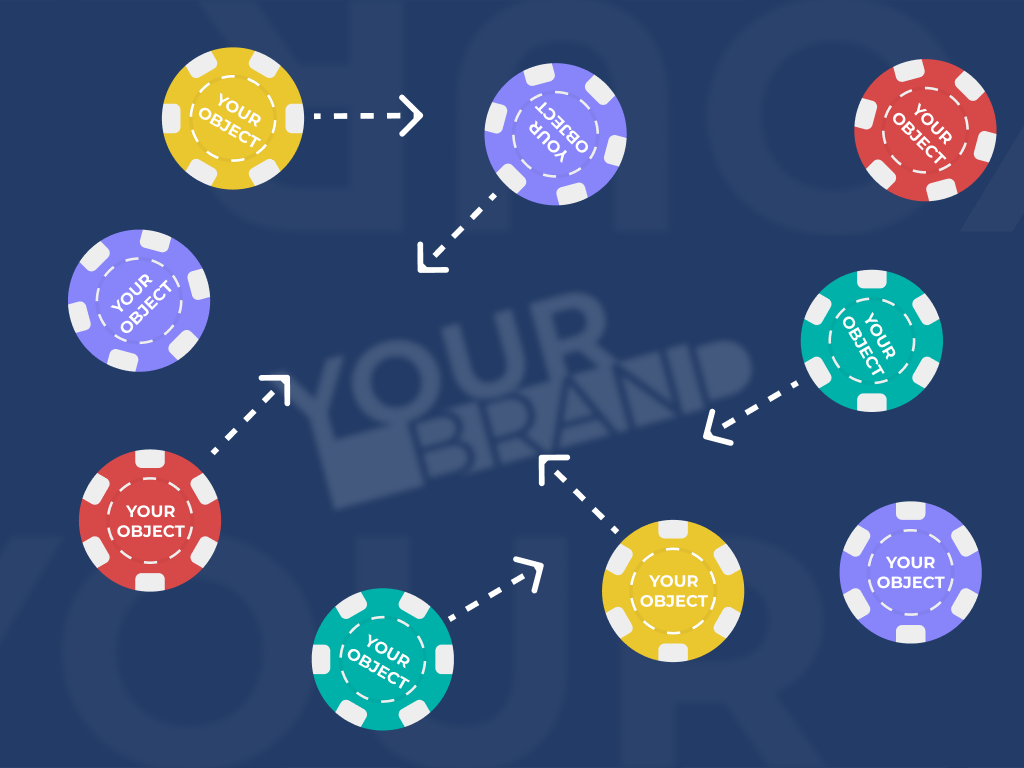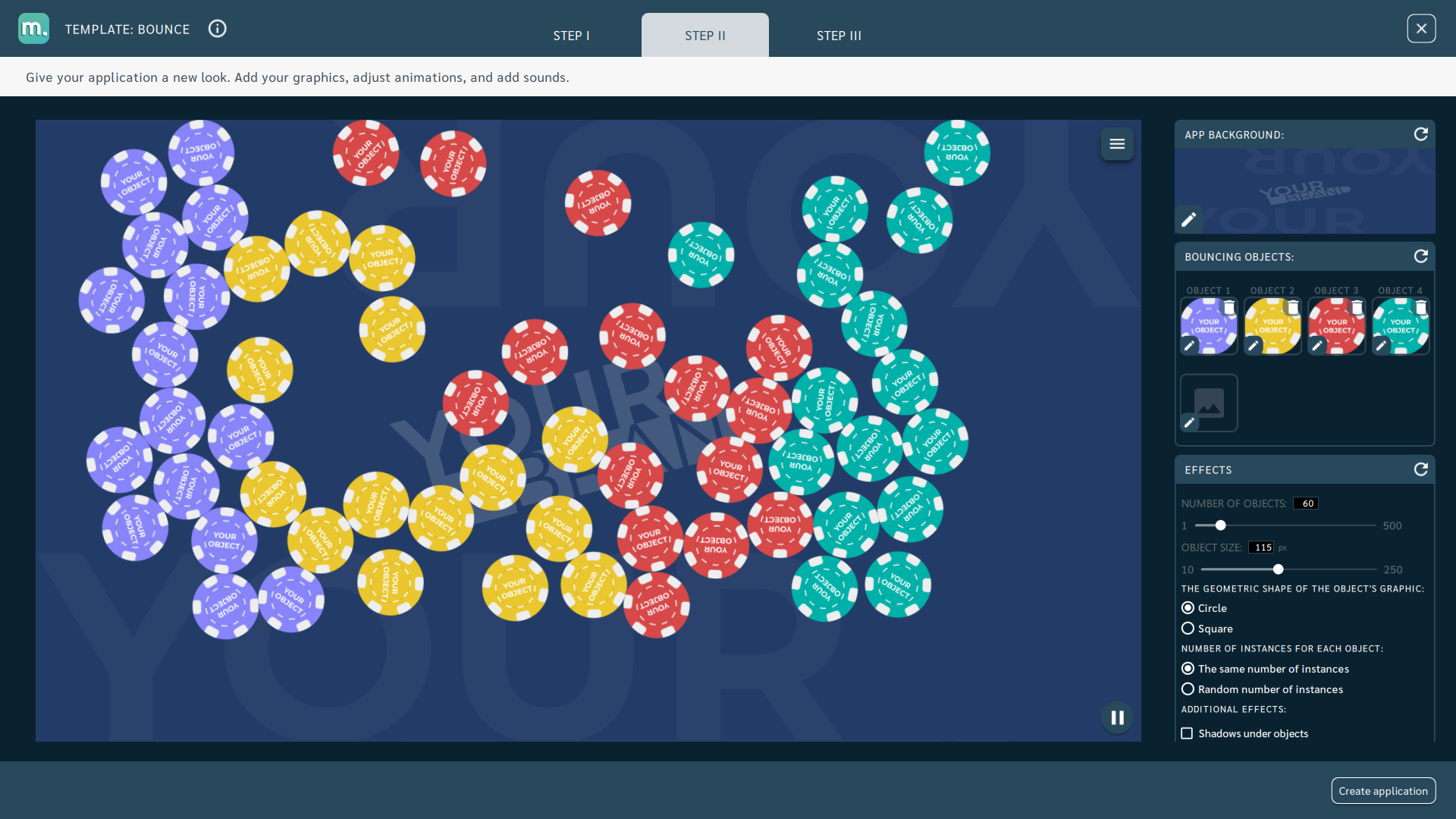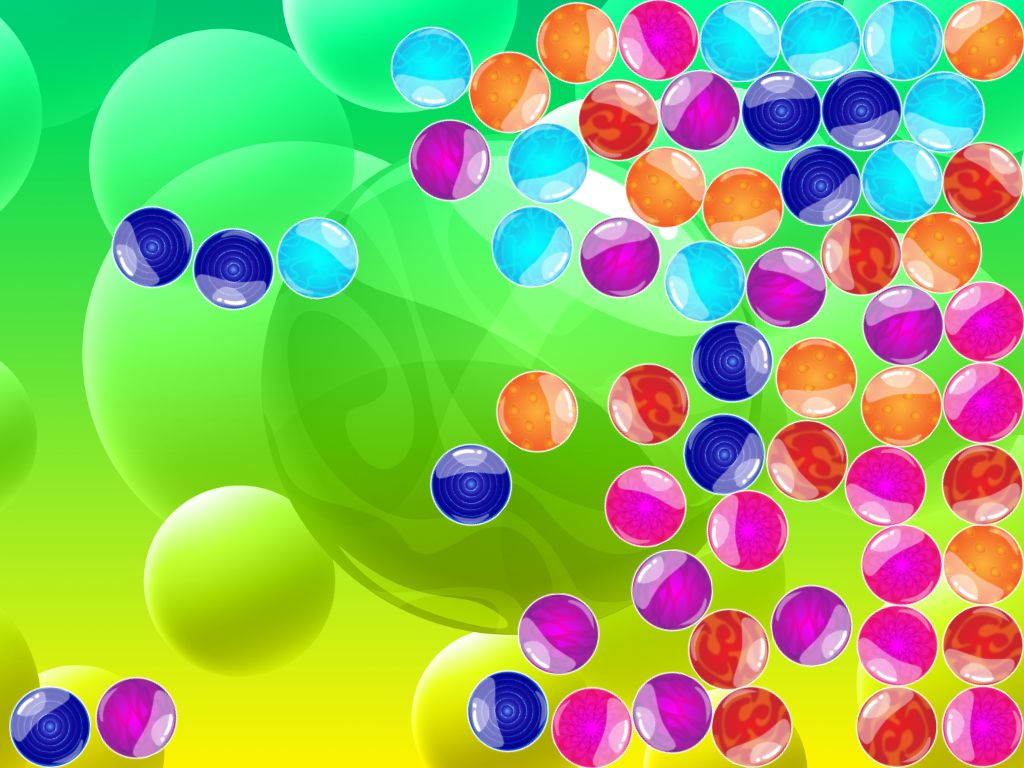Bounce
- Projection surfaces: Interactive floor, table, or wall
- Interaction technique: Motion
- Available in the Store https://store.motioncube.io/en/template/bounce
Bounce template - learn the recipe for the interactive fun!
Fun logic
Objects are visible on the board. When set in motion, they bounce off each other like discs. Depending on the configuration of the template, the objects may additionally spin around their centers or overlap.
Template configuration
Graphics required
You need:
- one graphic for the background
- one or more graphics for objects
General settings
You can set:
effects for moving objects:
- rotation
- reverse movement
- bouncing or overlapping
- movement speed
object parameters:
- size
- quantity
- geometric shape
background music
- additional screens
Good to know
In the template, you will set one size for all objects and the total number of objects on the board. The number of occurrences of a given object depends on the selected option: the same number or random.Advanced application operation parameters
You can edit:
- geometric shape of the object - the physical shape of the object determining the way objects are reflected,
- additional effects:
- shadows under objects - turning on the generation of shadows under objects,
- object rotation - animation of rotation during object movement,
- objects collision - defines whether objects will bounce or penetrate each other,
- interaction effect - determination of the force with which objects will react to the interaction.
Additional screens available in the template
Within the Bounce template, you can add instruction, intro and start screen. You can use your own dedicated graphics for each screen and set parameters for texts, colours and backgrounds.
Details of screen editing can be found in the chapter Screens configuration.
Recommendations for your graphics and illustrations
Application icon
See chapter Creating an application.
App Background
See chapter Changing the graphics and parameters.
Objects
Recommendations for object graphics in the Bounce template:
- Recommended image file format: PNG (with transparent background)
- Recommended resolution: 200x200px
Motioncube graphics available for use in templates
Use the ready database of Motioncube backgrounds and graphic objects. Import selected elements in the template and create an application.
Ideas for using the Bounce template
Fun and Education - Replace the default objects in the template with graphics of fruits, numbers or letters, or use patterned shields. Encourage children to actively play with movement.
Events and Entertainment - Replace the default background in the template with a graphic with the slogan of your event. Place guests' names on the objects or use objects tailored to the event.
Promotion and Advertising - Replace the default objects in the template with your brand logo. Use a background with your corporate identity.