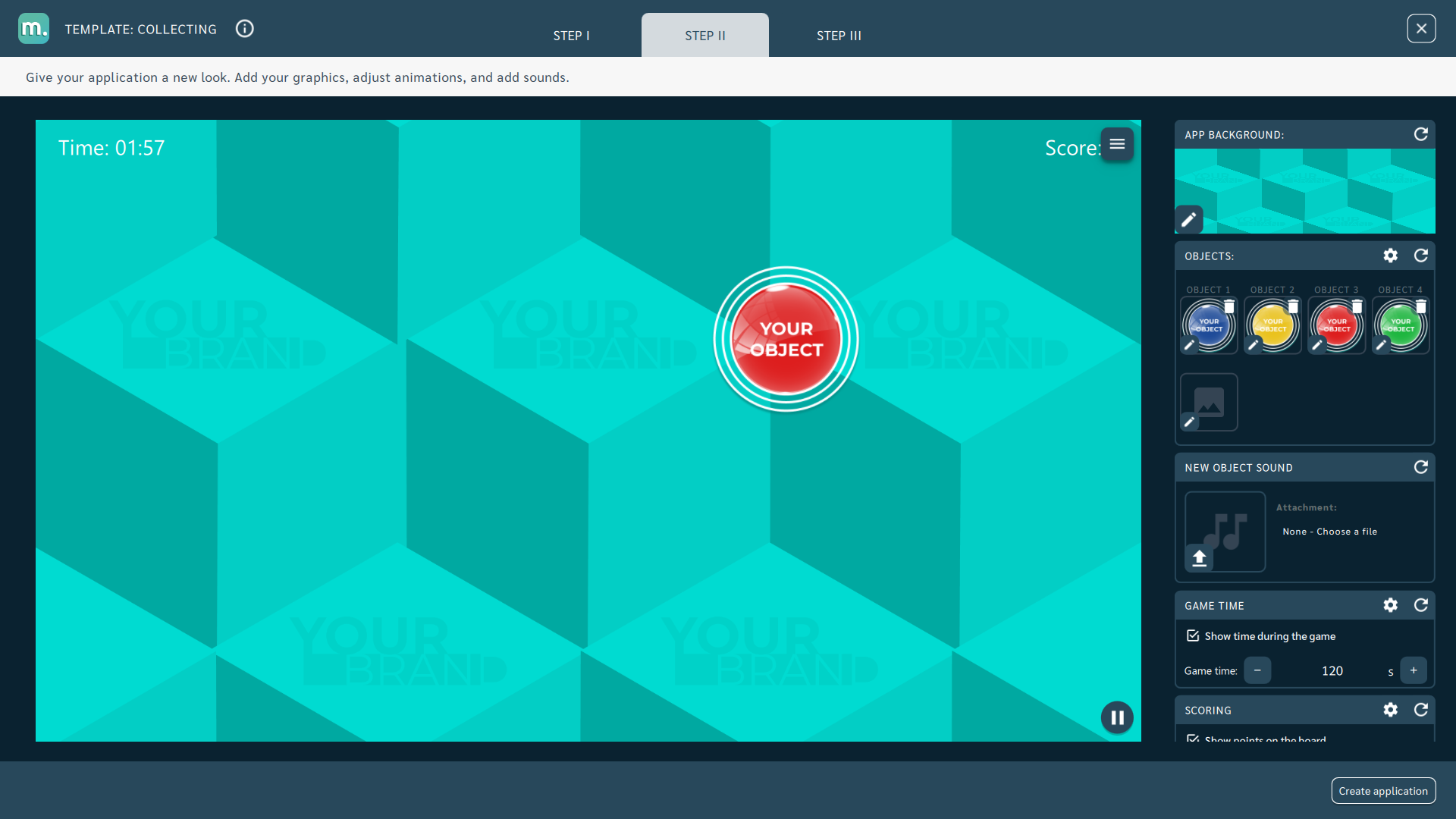Collecting
- Projection surfaces: Interactive floor or table
- Interaction technique: Motion
- Available in the Store https://store.motioncube.io/en/template/collecting
Collecting template - learn the recipe for the interactive fun!
Game logic
Objects appear on the board in random places, which must be collected before they disappear. For each item collected, the player scores a point. Thumbnails of collected objects are displayed at the bottom of the board.
Template configuration
Graphics required
You need:
- one graphic for the background
- one or more images of objects to collect
General settings
You can set:
sound effects:
- the appearance of the object
- hit an object
size of each object
graphics after hitting an object
background music
- additional screens
Advanced application operation parameters
You can edit:
- time counter
- points counter
Scoring Settings:
- show items collected on the board - captured items appear at the bottom of the screen.
Advanced settings available in the template:
- object display time - time to interact with the object after it appears,
- time interval - defined time interval between the appearance of new objects,
- maximum number of objects - determines how many objects should appear on the board at the same time,
- randomness - different number of objects, from 1 to the maximum set value.
Additional screens available in the template
Within the Collecting template, you can add instruction, intro, start and end screen. You can use your own dedicated graphics for each screen and set parameters for texts, colours and backgrounds.
Details of screen editing can be found in the chapter Screens configuration.
Recommendations for your graphics and illustrations
Application icon
See chapter Creating an application.
App Background
See chapter Changing the graphics and parameters.
Objects
Recommendations for object graphics in the Collecting template:
- Recommended image file format: PNG (with transparent background)
- Recommended resolution: 220x220px
Motioncube graphics available for use in templates
Use the ready database of Motioncube backgrounds and graphic objects. Import selected elements in the template and create an application.
Ideas for using the Collecting template
Fun and Education - Replace the default objects in the template with a set of graphics on a selected theme, e.g. Christmas, fairy tales, nature, mathematics, language. Encourage children to play actively on their own or moderated by a teacher.
Events and Entertainment - Replace the default background in the template with a graphic with the slogan of your event. Put names or elements related to the event on the graphics of the appearing objects.
Promotion and Advertising - Replace the default objects in the template with your brand logo. Use a background with your corporate identity. Use the template to promote social and product campaigns and upcoming cultural events.