Balloon Pop
- Projection surfaces: Interactive floor or wall
- Interaction technique: Motion
- Available in the Store https://store.motioncube.io/en/template/balloon-pop
Balloon Pop template - get to know the recipe for the interactive fun!
 Standard application appearance
Standard application appearance
Game logic
Objects (like balloons) fly up from the bottom of the board. They pop by breaking into particles when stepped on. Players hit moving objects and score points. Depending on the configuration of the template, other elements may be attached to the flying objects, which fall down after the flying object pop. The fun can end after the set time of the game.
Template configuration
Graphics required
You need:
- one graphic for the background
- one or more graphics for objects (balloons)
- (optional) one or more graphics for elements attached to the balloons
- (optional) graphics that appear when you hit an object
General settings
You can set:
sound effects:
- the appearance of the object on the board
- hit an object
effect visible after hitting an object:
- pop colour
- own graphic
additional parameters for moving objects:
- size
- movement speed
- number of objects on the board
background music
- additional screens
Advanced application operation parameters
You can edit:
- time counter
- points counter
Scoring Settings:
- show items collected on the board - captured items appear at the bottom of the screen.
Editing the balloon object interaction effect:
- randomness of connection - random pairing of balloons and objects (by default, objects are combined in the order in which they are added),
- interaction effects:
- default effect - balloon bursting animation in the colour defined when adding an element,
- multicolour effect - animation of balloon bursting into particles of mixed colours,
- own effect - the ability to add graphics that appear after interacting with the balloon.
Advanced settings available in the template:
- displacement of optional graphics attached to balloons relative to the X and Y axes
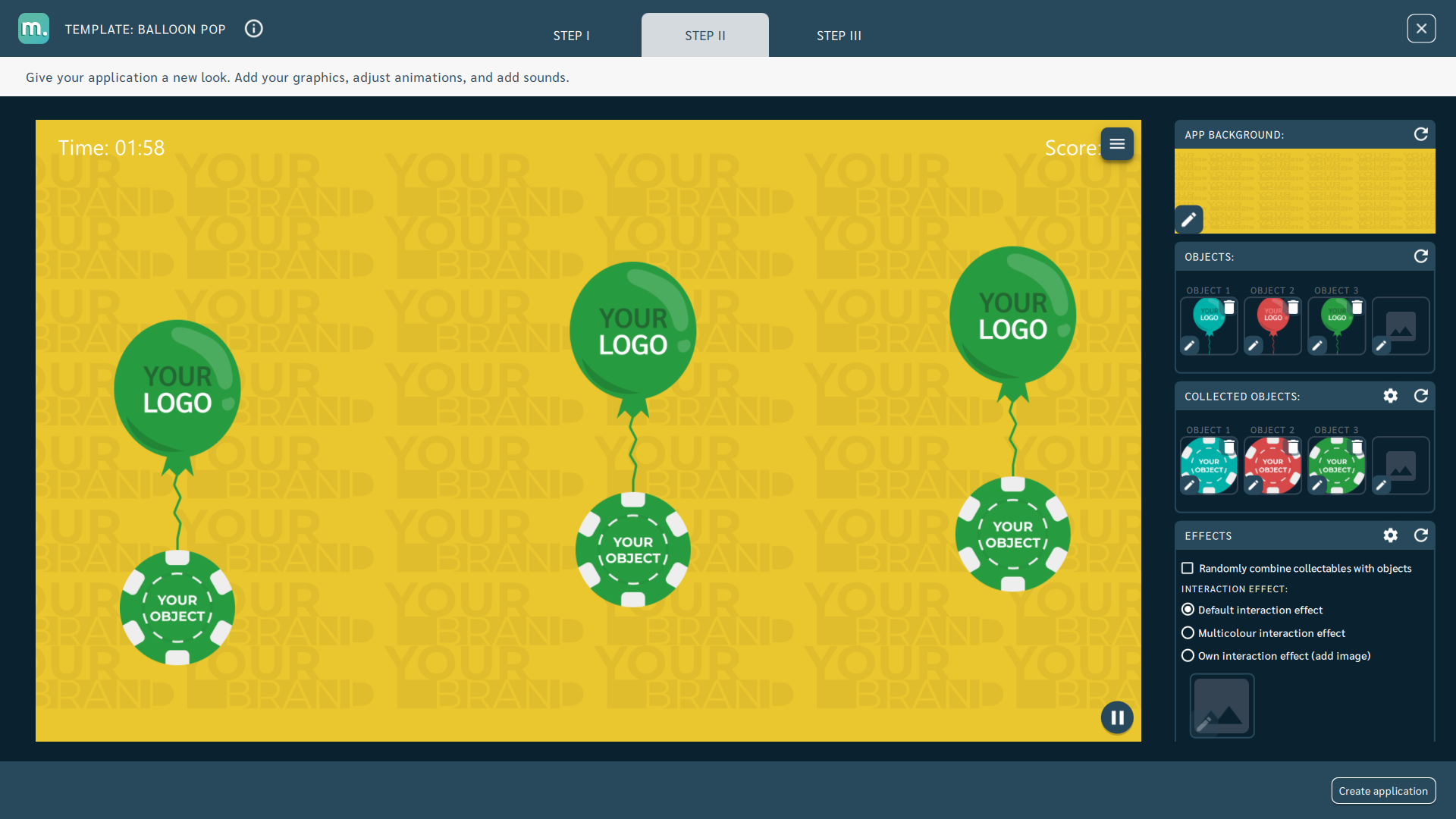
Additional screens available in the template
Within the Balloon Pop template, you can add instruction, intro, start, and end screens. You can use your own dedicated graphics for each screen and set parameters for texts, colours and backgrounds.
Details of screen editing can be found in the chapter Screens configuration.
Recommendations for your graphics and illustrations
Application icon
See chapter Creating an application.
App Background
See chapter Changing the graphics and parameters
Objects
Recommendations for object graphics in the Balloon Pop template:
- Recommended image file format: PNG (with transparent background)
- Recommended Resolution:
- main object: 220x400px
- attached object: 200x200px
Motioncube graphics available for use in templates
Use the ready database of Motioncube backgrounds and graphic objects. Import selected elements in the template and create an application.
 App appearance after changes
App appearance after changes
Ideas for using the Balloon Pop template
Fun and Education - Replace the default objects in the template with graphics of your favourite cartoon characters, numbers, colours or letters. Encourage children to actively play with movement.
Events and Entertainment - Replace the default background in the template with graphics with the name or visual identity of your event. Show funny elements or humorous slogans on the effects graphics. Match the graphics of flying objects to the event.
Promotion and Advertising - Replace the default objects in the template with your brand logo. Use a background with your corporate identity.
