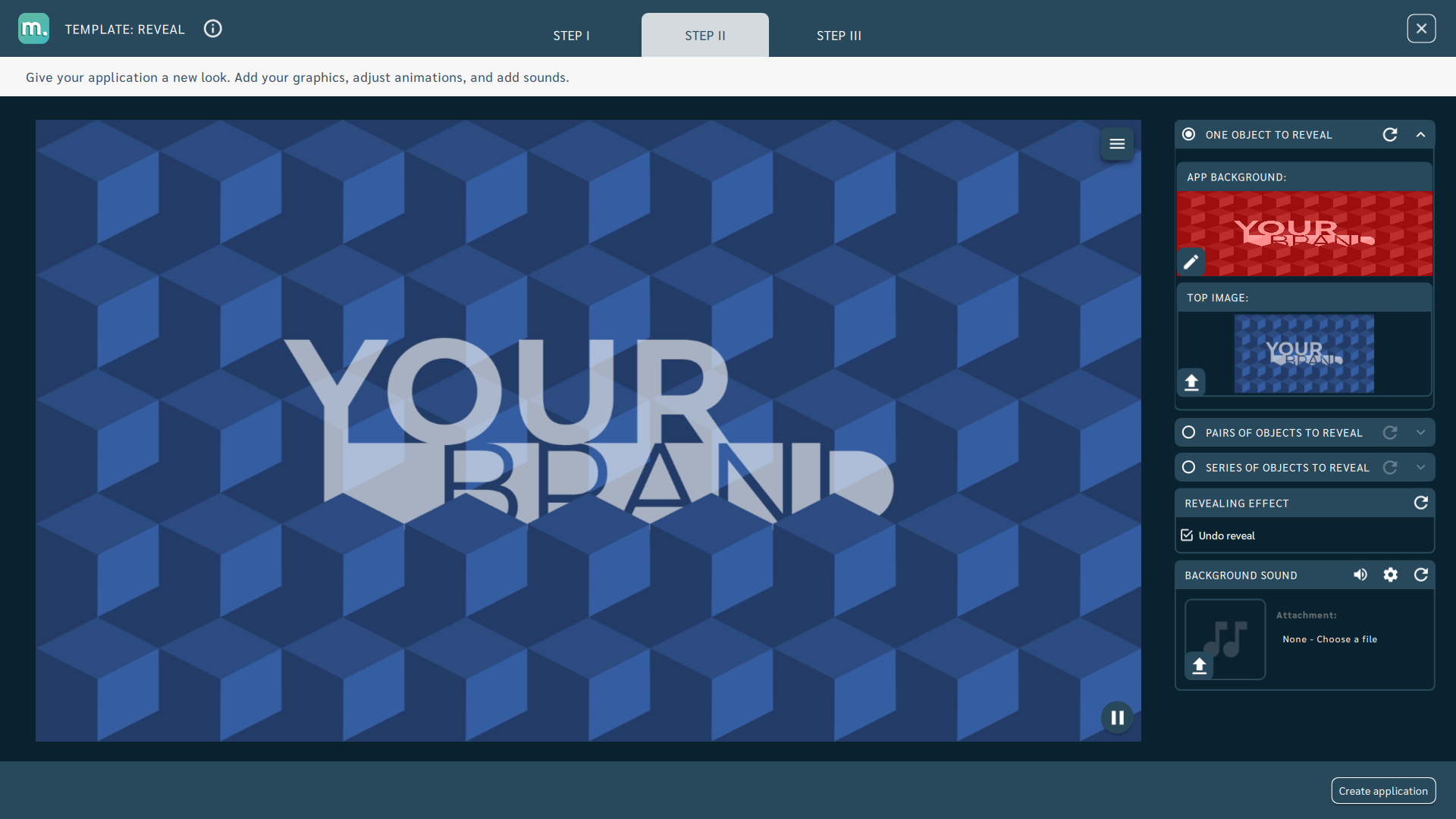Reveal
- Projection surfaces: Interactive floor, table, or wall
- Interaction technique: Motion
- Available in the Store https://store.motioncube.io/en/template/reveal
Reveal template - learn the recipe for an interactive presentation!
Animation logic
There is an image on the board. At the point of movement, a fragment of the image disappears and at the same time reveals a fragment of the image underneath. You must uncover the entire image in order to be able to reveal the next one. You can present pairs of images or a series of images displayed at specific intervals.
Template configuration
You need:
- one or more background graphics
You can set:
reveal option:
- one image to cover
- pairs of images to reveal
- a series of images to be unveiled
time after which the background changes
revealing effect:
- permanent or temporary
background music
- additional screens
Advanced application operation parameters
Template Modes:
- one object - disappearing graphics will disappear under the influence of interaction,
- pairs of objects - fixed pairs of objects will change after a certain time; both the background and the vanishing object change,
- series of objects - after revealing the image, the background changes to the next object in the set; the effect of this is to reveal the layers in the order in which the objects were added.
Fade effect settings:
- undo reveal - by default, the uncovered area will return to its original form after a period of inactivity.
Additional screens available in the template
Within the Reveal template, you can add instruction, intro and start screen. You can use your own dedicated graphics for each screen and set parameters for texts, colours and backgrounds.
Details of screen editing can be found in the chapter Screens configuration.
Recommendations for your graphics and illustrations
Application icon
See chapter Creating an application.
App Background
See chapter Changing the graphics and parameters
Objects
The graphic objects in the template are only backgrounds, for which the standard recommendations for backgrounds should be applied.
Motioncube graphics available for use in templates
Use the ready database of Motioncube backgrounds and graphic objects. Import selected elements in the template and create an application.
Ideas for using the Reveal template
Apps based on this template are very popular. The Reveal template is a mine of ideas:
- Coloring Pages
- Illustration of the change process
- Revealing hidden items
- Slideshows
Fun and Education - Replace the default backgrounds in the template with a series of images on the theme of your choice. Prepare pairs of images for treasure hunters and mystery explorers. Suggest coloring with the movement of the illustration. Encourage children to actively play with movement.
Events and Entertainment - Replace the default backgrounds in the template with graphics with the slogans of your event or a series of images or photos related to the event.
Promotion and Advertising - Replace the default backgrounds in the template with graphics with corporate identity or graphics advertising a promotional campaign for a product, event or social topics.