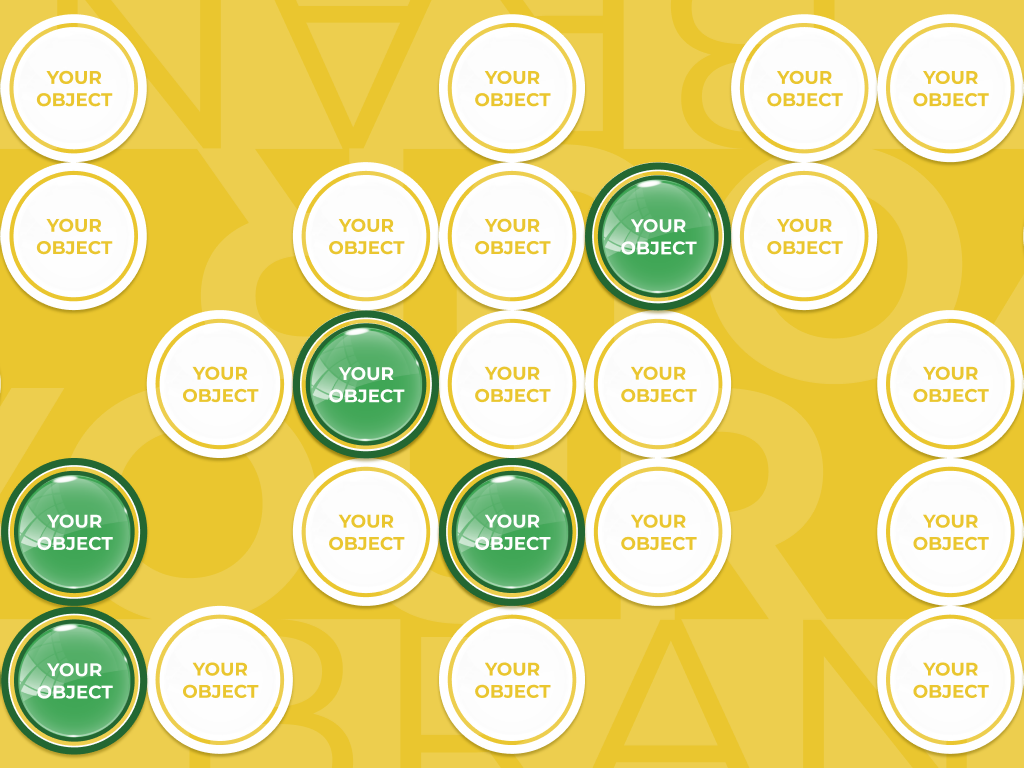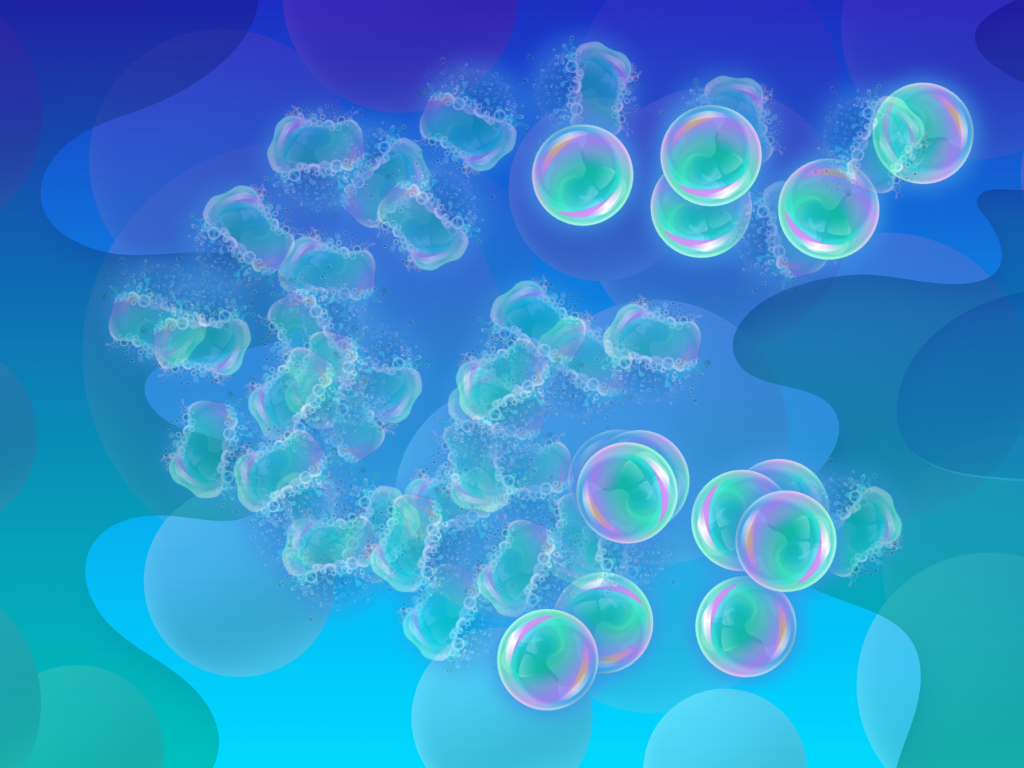Change
- Projection surfaces: Interactive floor, table, or wall
- Interaction technique: Motion
- Available in the Store https://store.motioncube.io/en/template/change
Template Change - get to know the recipe for the interactive fun!
Fun logic
Objects are visible on the board. Objects can be in fixed places on the board or move randomly. When you hit an object, it changes its appearance for a moment.
Template configuration
Graphics required
You need:
- one graphic for the background
- two graphics for objects - initial and after hit appearance
General settings
You can set:
- sound for interaction effect
- background music
- additional screens
Advanced application operation parameters
You can edit:
- number of objects,
- size of objects,
- motion effect
- move time - value for the time of changing the position of a single element.
Additional screens available in the template
Within the Change template, you can add instruction, intro and start screen. You can use your own dedicated graphics for each screen and set parameters for texts, colours and backgrounds.
Details of screen editing can be found in the chapter Screens configuration.
Recommendations for your graphics and illustrations
Application icon
See chapter Creating an application.
App Background
See chapter Changing the graphics and parameters.
Objects
Recommendations for object graphics in the Change template:
- Recommended image file format: PNG (with transparent background)
- Recommended resolution: 220x220px
Motioncube graphics available for use in templates
Use the ready database of Motioncube backgrounds and graphic objects. Import selected elements in the template and create an application.
Ideas for using the Change template
Fun and Education - Replace the default objects in the template with natural and ecological graphics.
Events and Entertainment - Replace the default background in the template with a graphic with the name of your event. Place a slogan on the selected objects or give them a new, attractive look tailored to the event.
Promotion and Advertising - Replace the default objects in the template with your brand logo. Use a background with your corporate identity.