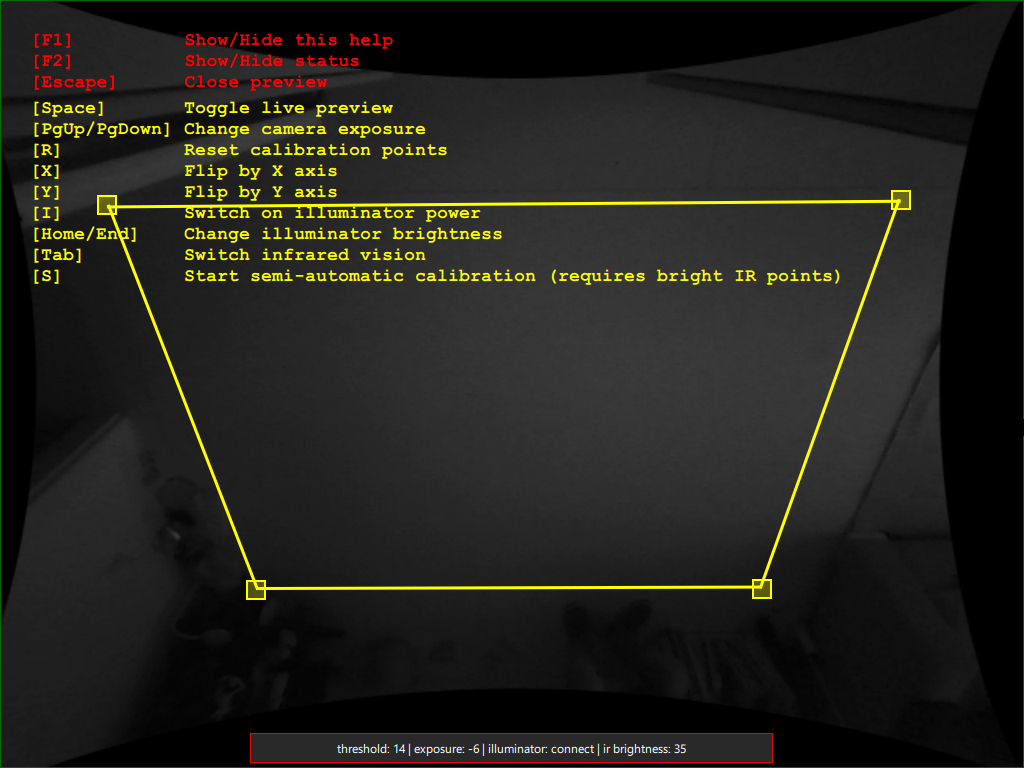Camera settings
Motioncube provides advanced functions for camera control and the necessary algorithms for filtering and correcting the image in order to prepare an interactive projection environment.
Go to Menu > Options > Advanced. Turn on Service mode and select the Camera tile.
General settings
On the left you will see a panel with options. On the right side there is a preview of the camera image, which automatically adjusts to the selected parameters.
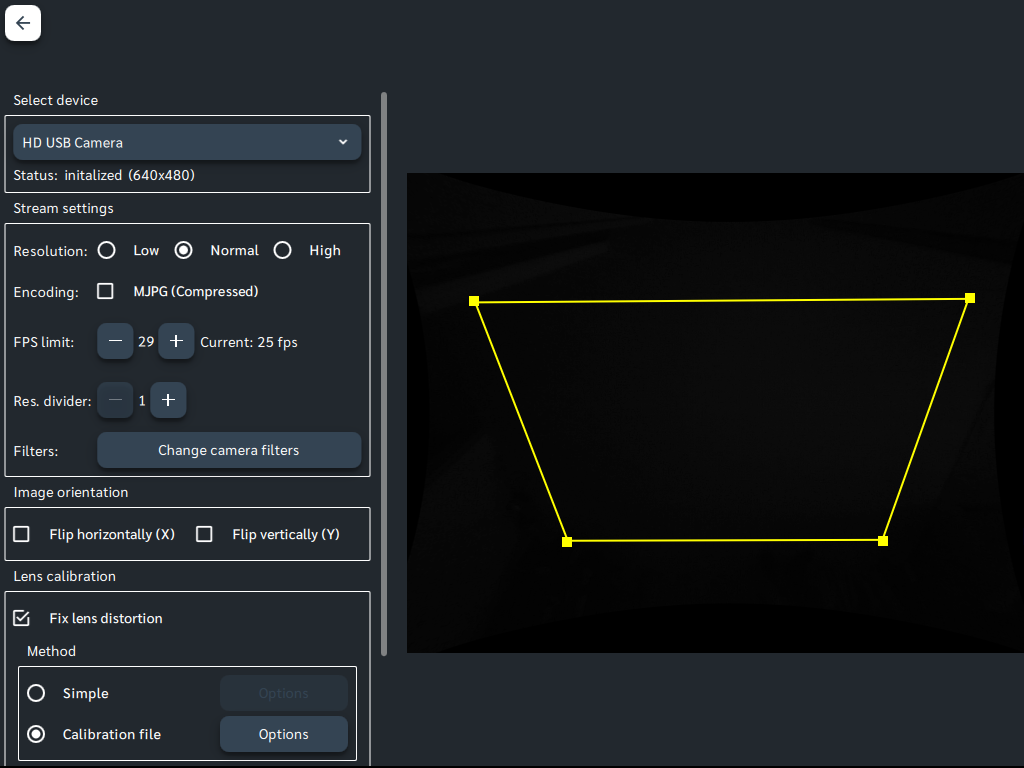
Options overview
- Select device - Select a camera from the list. The camera will be initialized immediately. The list shows the cameras available in the operating system.
Info
If your camera is not listed, install the missing drivers and make sure it is connected correctly. Perform the test using system applications for downloading images from the camera (see more).Image filters
After selecting Filters you will see a list of available filters for the camera image.
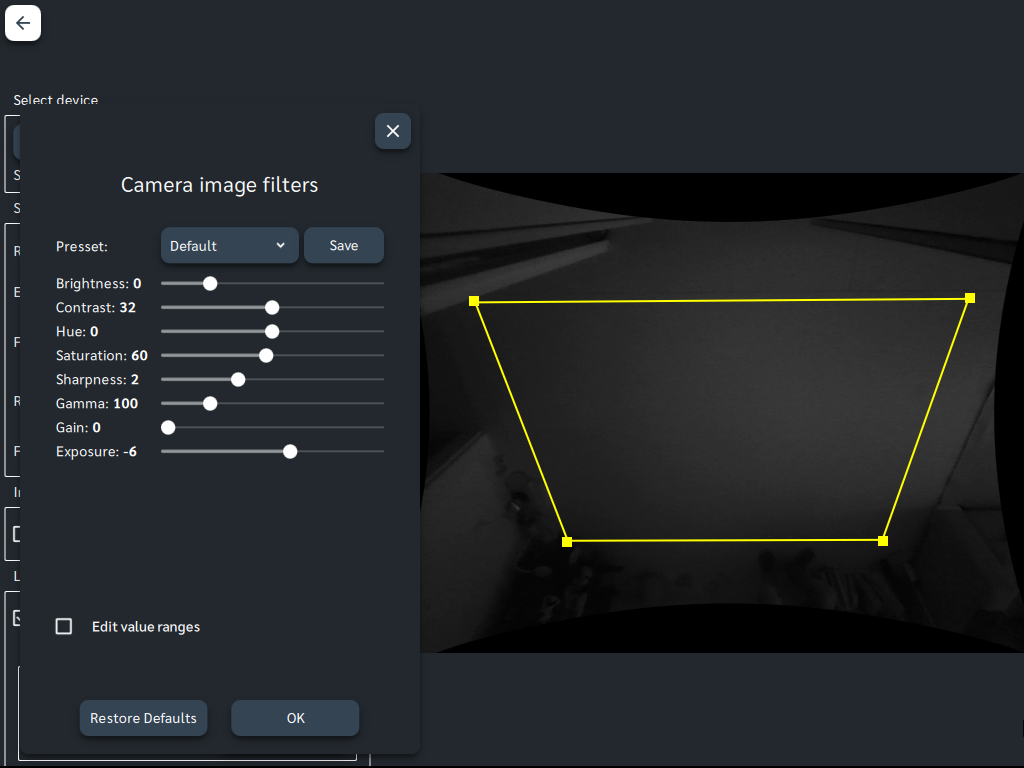
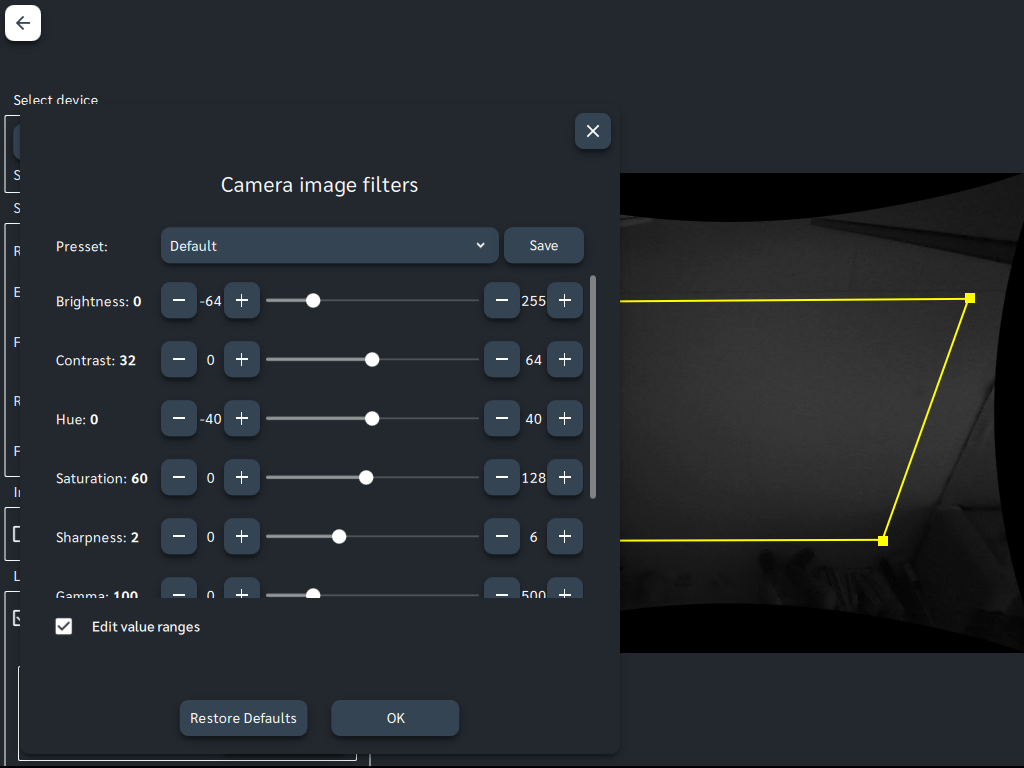
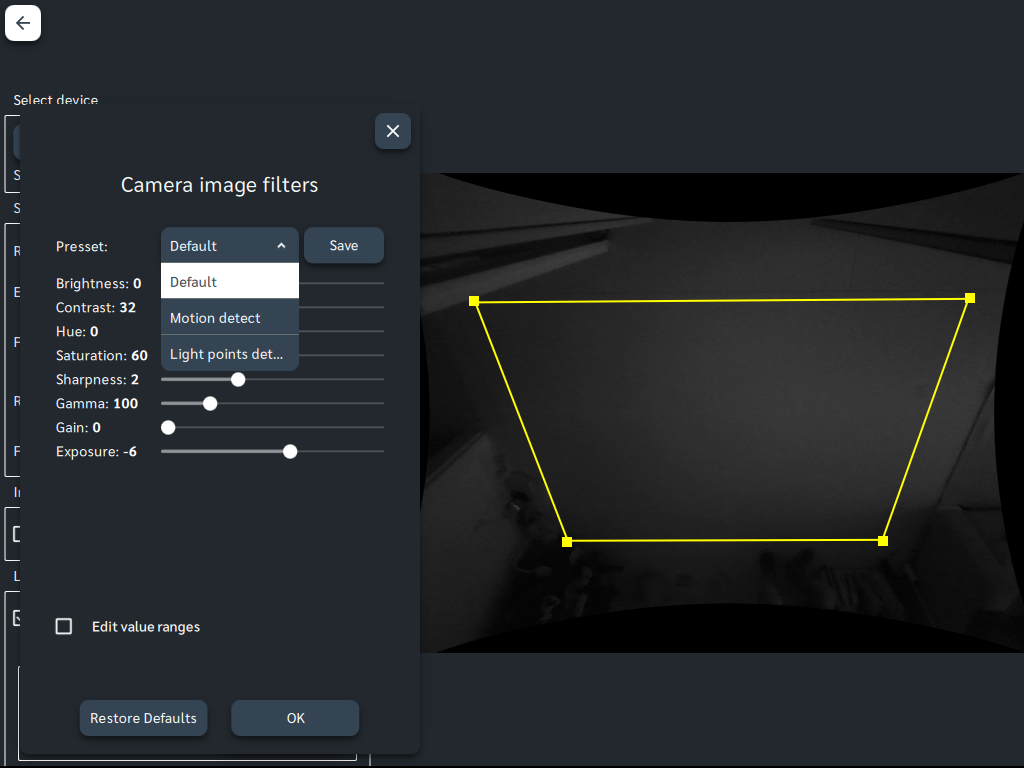
Optical distortion reduction
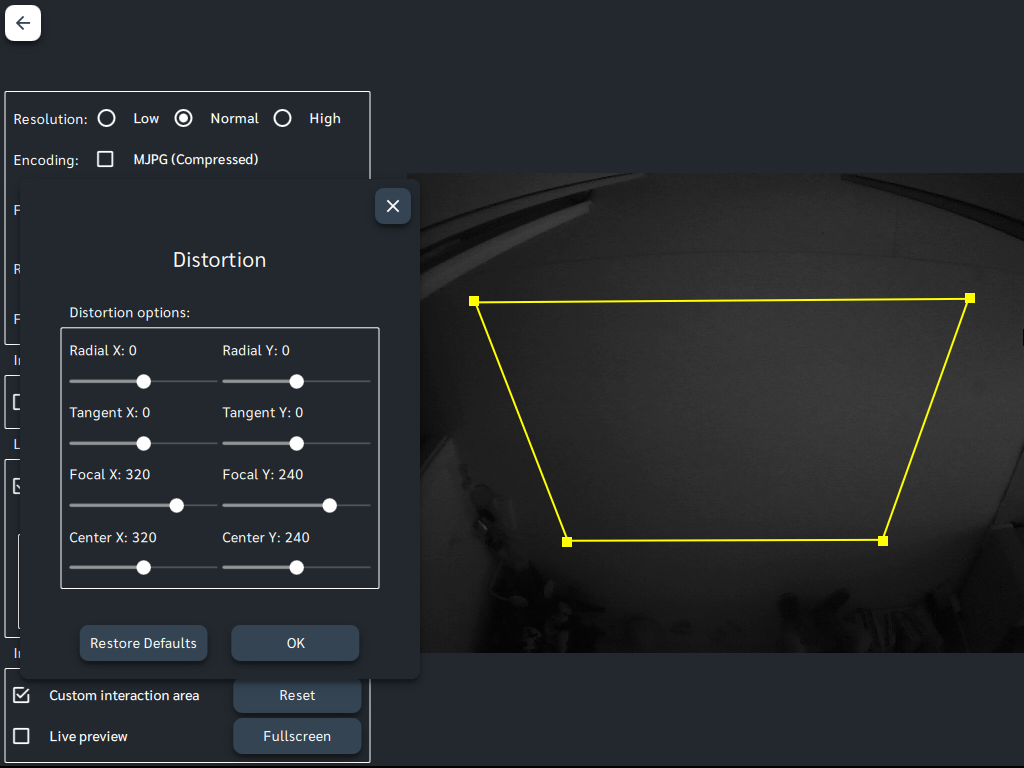
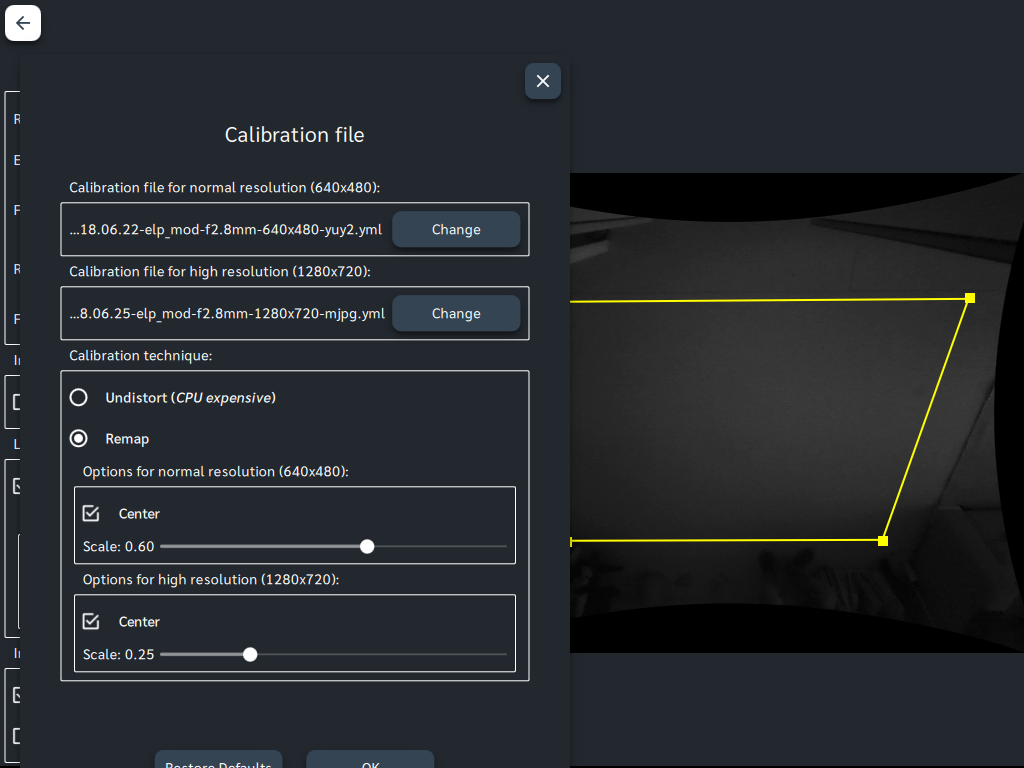
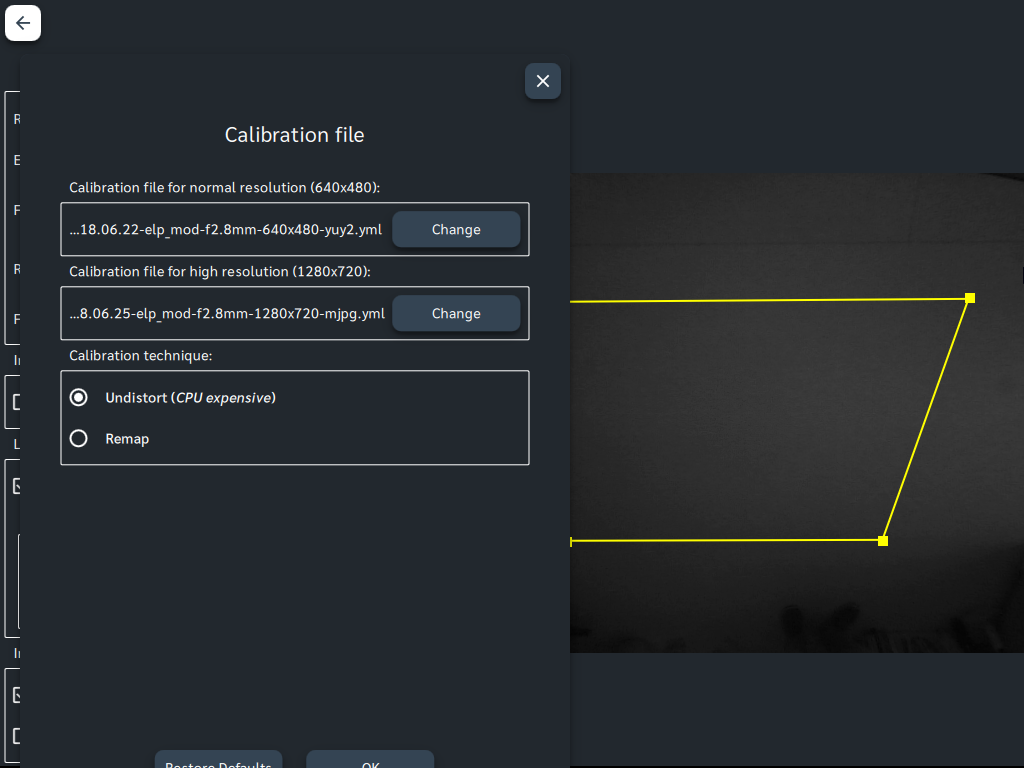
Camera calibration with the projector
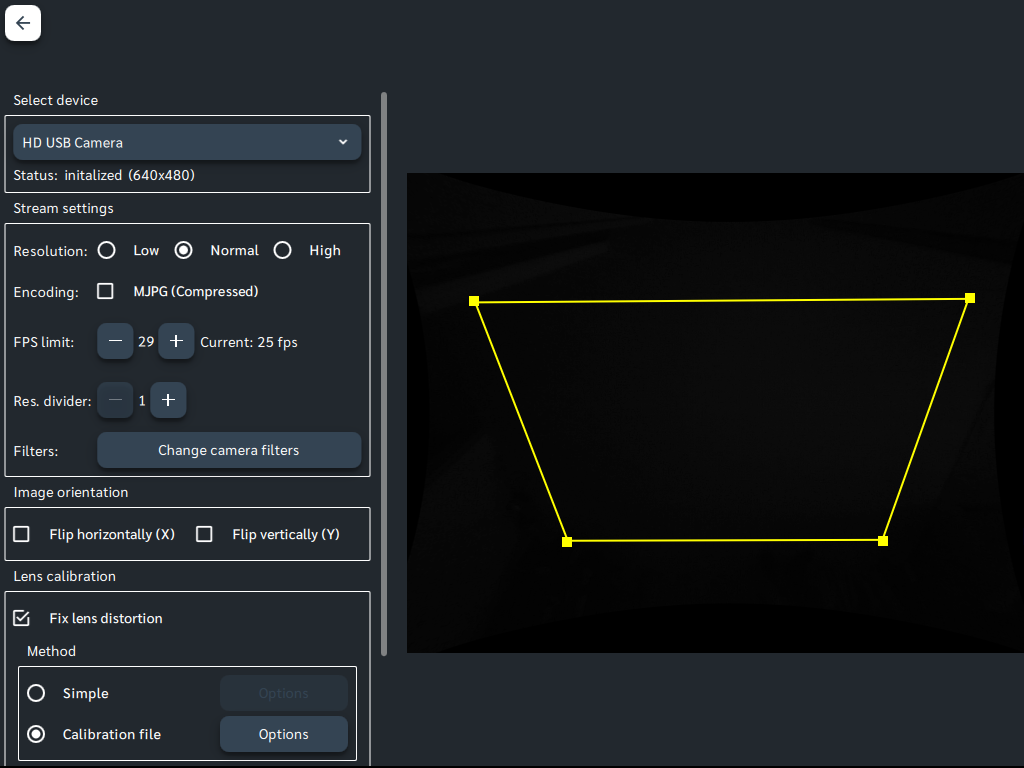
View and work in full screen mode